Once you’ve followed the guide for creating a multisig wallet you will also want to know how to spend bitcoins sent to a multisig wallet.
To spend from a multisig wallet one of the cosigners has to create the spending transaction, sign it and pass on the partially signed transaction to the other cosigners to sign.
To create the transaction you go to the send tab and enter the details of the payment like the recipient’s address and amount and click “pay”. A window with the fee slider will popup. Set a suitable fee and then click on “preview” to see the advanced transaction preview window like below:
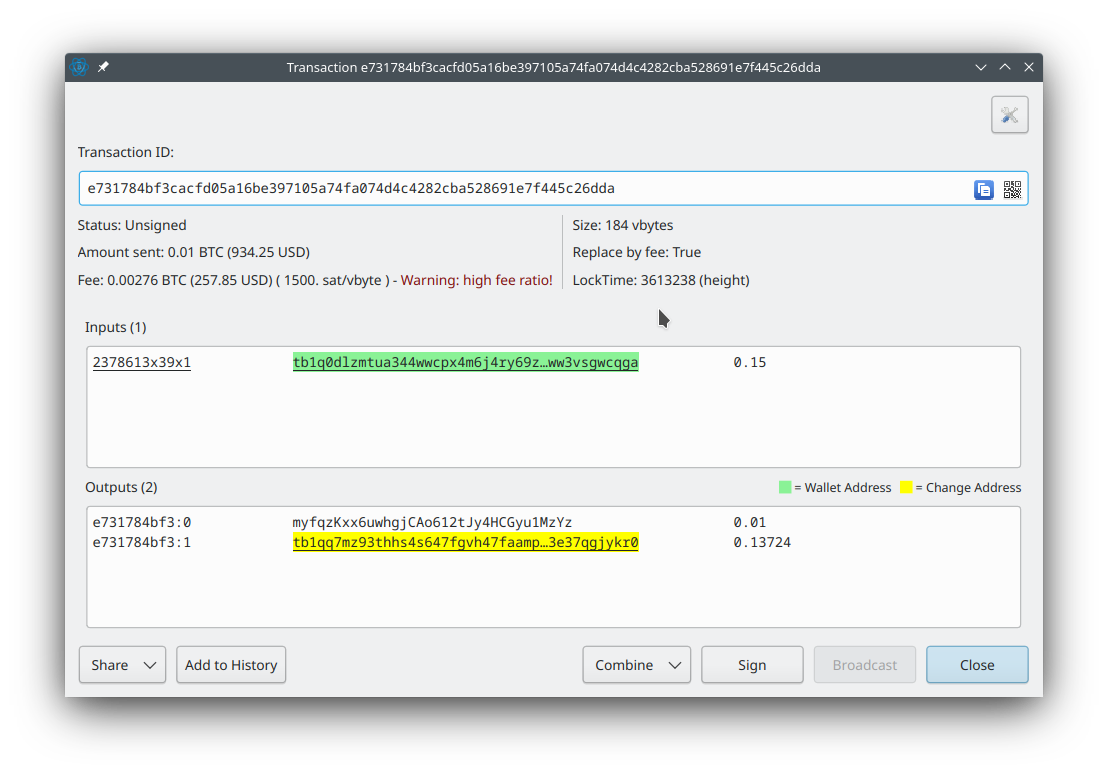
In this window you verify that the transaction pays out the right amount to the right address and if you’re satisfied you click on “sign” to sign the transaction. To share the transaction with the other cosigners you click on the “share” button in the bottom left and choose a suitable option:
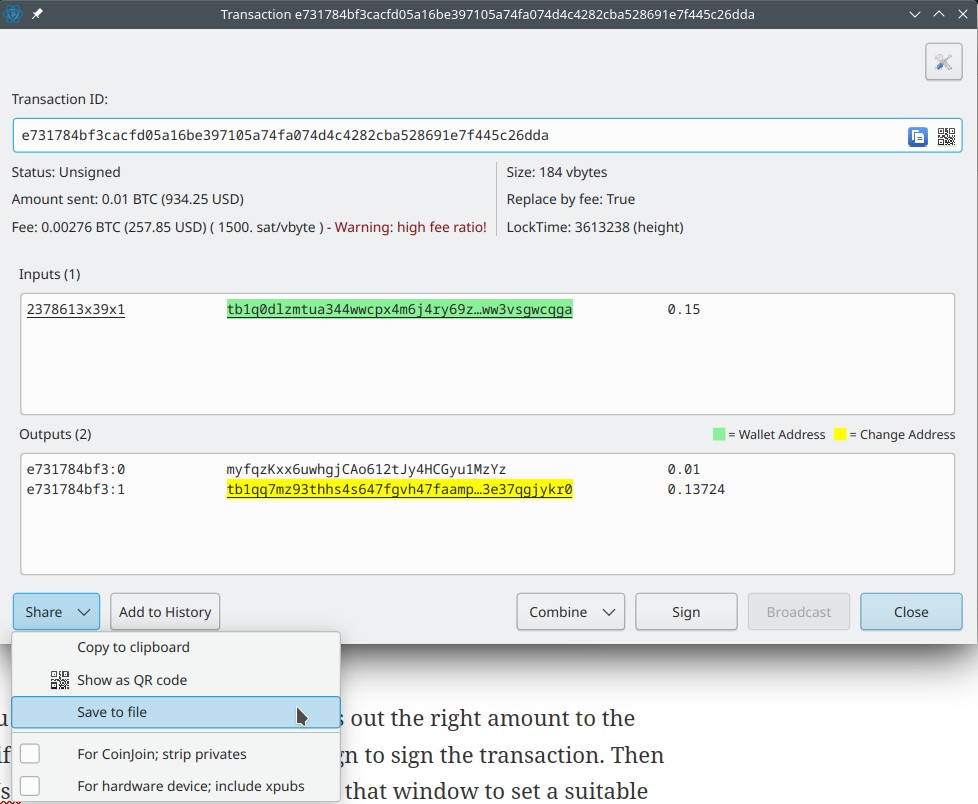
- If the cosigner is using electrum on PC or mac you choose “share” > “save to file” and email him the partially signed transaction file. He can open that file using electrum by going to tools menu > load transaction > from file. Then he verifies that the transaction pays out the right amount to the right address and, once he’s satisfied, clicks on “sign” to sign it. If the transaction has been signed by enough cosigners the “broadcast” button should become enabled and the cosigner can click on that. If it hasn’t met the minimum required signatures he can click on “share” > “save to file” to pass on the partially signed transaction to other cosigners to sign.
- If the cosigner is using the android version of electrum you click on “share” > “show as qr code”. Then on android electrum the cosigner has to go to the send tab and tap “scan” and take a picture of the QR code to load the transaction. Then they verify that the transaction pays out to the correct address, and once they are satisfied, tap “sign” to sign and tap “broadcast” to broadcast the transaction. There is no way to save the partially signed transaction on android so android cosigners should be the last to sign the transaction.