Or how to do coin control in Electrum
Granular control over the inputs and outputs of a transaction is called coin control. Coin control is usually done for privacy reasons. You may want to control which addresses are publicly associated with each other on the blockchain. Coin control involves two things:
- Spending specific unspent outputs (UTXOs)
- Controlling where change goes
To select specific UTXOs go to view menu > coins and switch to the coins tabs. There you can select specific outputs to spend:
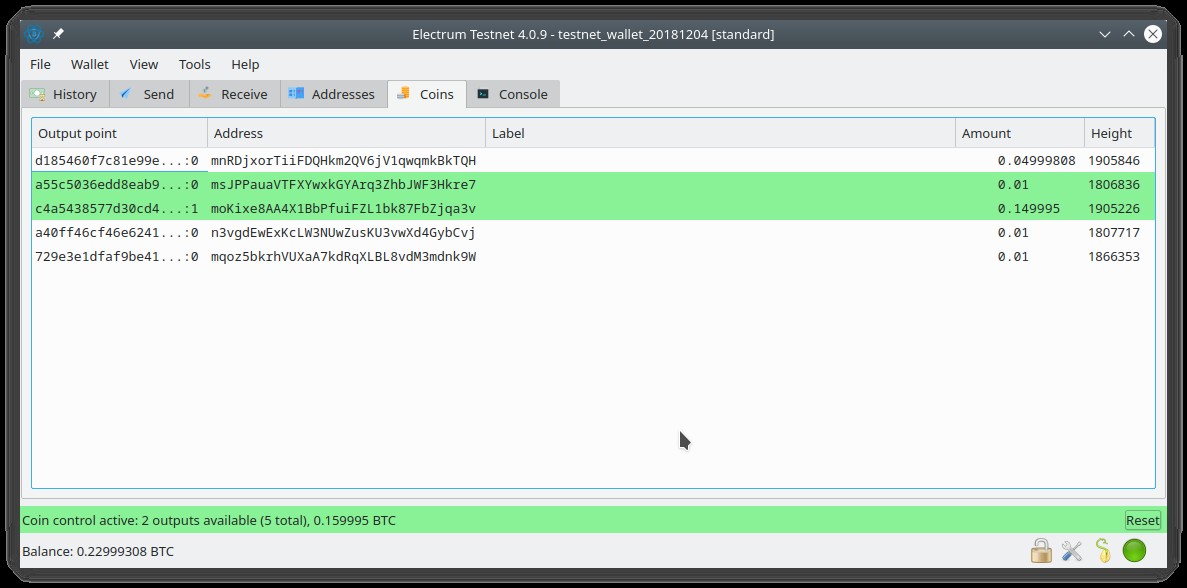
Ctrl or shift click to select specific outputs. Right click and choose “Add to coin control” to only spend these UTXOs. A “coin control active” message will be displayed at the bottom of the Electrum window. This means those utxos are the only ones that will be spent when you visit the send tab:
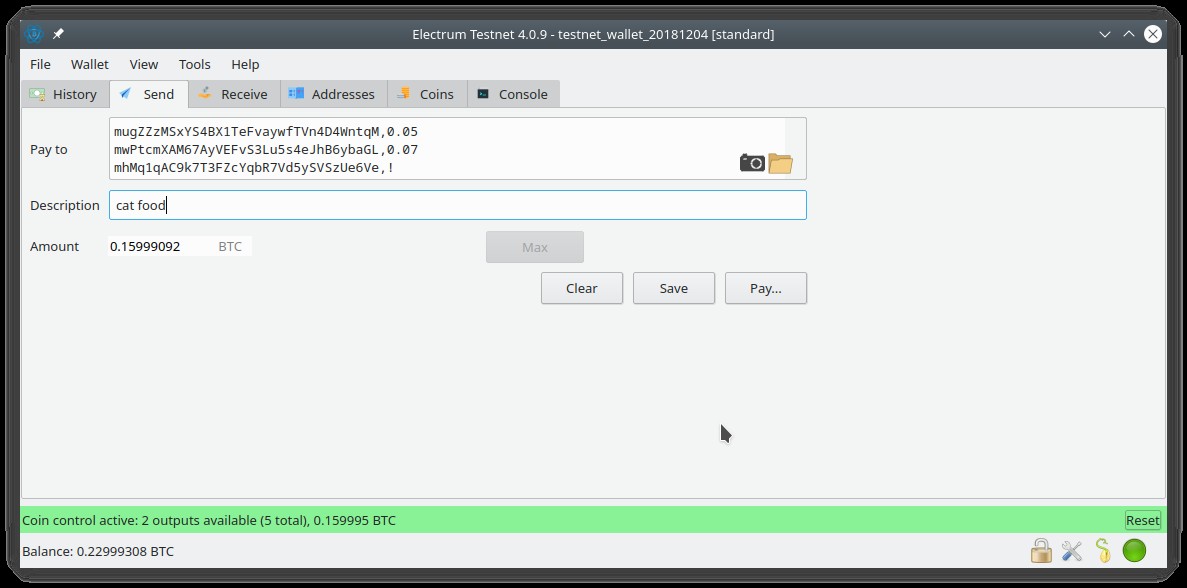
To send to multiple addresses in a single transaction click on the spanner/screwdriver button in the top right and choose “pay to many”.
In the above example 0.05 btc will be sent to mug.. and 0.07 to mwP… What about that last address that has an exclamation point for amount? That means send the balance amount there i.e. this is the change address. Make sure the change address belongs to your own wallet.
Now click “Pay” and then “Preview” to see that the correct utxos are being spent to the correct output addresses. In the preview window click on “Sign” and “Broadcast” to send the coins.