This page covers a common first step in a lot of other guides. It won’t make sense on its own. If you’re looking for a complete guide to creating an electrum wallet see here.
To create a new wallet file you will need to run the new wallet creation wizard. When you run Electrum the first time and it finds that you have no wallet file on your computer it will display the new wallet creation wizard. Alternatively you can explicitly trigger it via file menu > new/restore or via other means.
Note: If you are in MacOS or Ubuntu then the application’s menus are in the top left corner of the screen not in the application window itself.
The wallet creation wizard looks like the following:
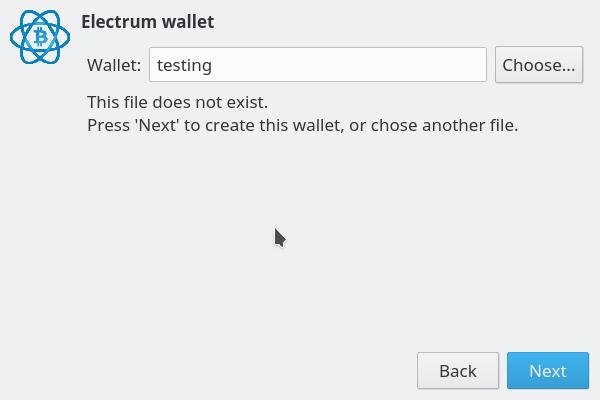
Enter a unique file name and proceed to the next step.