You can restore your MultibitHD, BRD Wallet or Bitcoin Wallet for Android (Schildbach Wallet) in Electrum.
- You will need your seed words which are also known as wallet words or seed mnemonic. If you don’t have them written down use your wallet software to find them. Consult your wallet’s documentation if you don’t know how. If you’re using the Schildbach wallet use this tool to get your seed words.
- Follow the guide here to restore your wallet from seed keeping in mind two things:
- In step four after you enter the seed you have to click on options and check bip39.
- In step five clicking on “Detect Existing Accounts” should select the correct derivation path. If it doesn’t choose “legacy (p2pkh)” and set the derivation path as m/0′ for the derivation path. That’s a zero and a single quote.
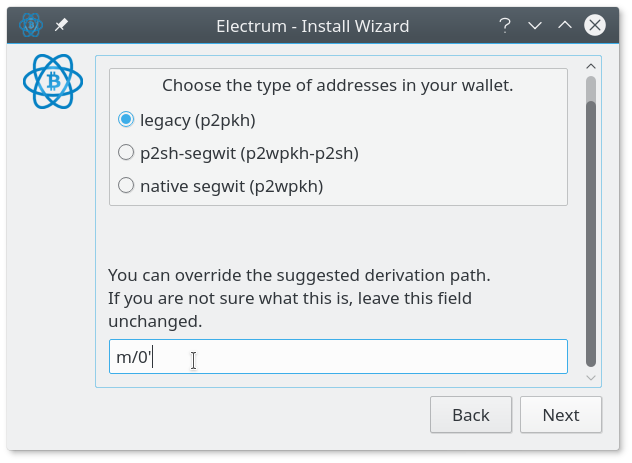
If this is not working for you then make sure that, once you’ve entered the seed and checked bip39 in options, there is no message about failed checksums next to the options button. A failed checksum means that you’ve entered the wrong seed so double check what you’ve typed in. Also make sure you enter the correct derivation path m/0′ in the step after that. Electrum won’t stop you from creating a bip39 wallet with an incorrect seed or derivation path so you need to be mindful of this yourself.
A note for BRD wallet users
BRD wallet creates native segwit and p2sh segwit addresses as well but electrum only supports one address type per wallet file. So to make all your funds show up you have to repeat the restoration process in a new wallet file and this time choose native segwit instead of legacy in step 2b above. Then repeat the process again but select p2sh segwit. So you will have 3 wallet files when you are done. You can begin the process again via file > new/restore and switch between wallet files via file > open.
Thank you – I didn’t realize the derivation path was significant !
Worked great.
Hello everyone, I’m way late but I just realized that I have money in BRD wallet on IOS from 2019 and I do not know how to retrieve it. I have my seed pw. Is anyone still engaged in this transition? I admire the kindness for the help. Cheers!
Hi, Thank you very much for this video.
I think I read that if I sweep the private keys from my Multibit (Classic) wallet into an Electrum wallet, I can’t use the seed to restore those keys, i.e. the associated bitcoin. If I open a standard Electrum wallet and simply use the request method. I could send over a trial amount first and then add the rest and I’m guessing that the seed for these transactions would work if I ever needed to recover the wallet contents. Am I wrong?
Thanks again.
Sweeping is an on-chain transaction which means the coins will no longer be controlled by the multibit classic private keys. Instead they will be controlled by your electrum wallet. So create a standard electrum wallet making sure to write down the seed words and then sweep your multibit classic private keys into it. The electrum seed that you wrote down will be a sufficient backup for your bitcoins.
Creating a wallet: https://bitcoinelectrum.com/creating-an-electrum-wallet/
Sweeping private keys: https://bitcoinelectrum.com/sweeping-your-private-keys-into-electrum/
Thank you! That is very helpful.
THANK YOU…had multibit hd… forgot I even had money in there. That thing was so broke…
The embedded video no longer exists, are there instructions elsewhere for doing this?
I’ve updated the guide above.
Thanks, that seemed to work!
Please help me…..my own is showing checksum failed…. please if you have any info on how I can recover my multibit wallet, please reach me on this line….08054155211 or +2348054155211
I can assist with fixing your Multibit sync checksum issue had same thing happen to me
I loss my bitcoin in trust wallet
You are a dear. Thanks for the help. I am not on top of this stuff and was alarmed to suddenly notice, my money was “unconfirmed” and then that MultibitHD was pronounced dead a year ago or more! This got me to Electrum, which allowed me to send my coinage to another wallet of my choice.
You rule!
Thanks for the kind words!
Didn’t work for me. I checked BIP39 but it didn’t find any of my transactions nor balance.
I noticed though that there were 3 sub-options to select from, from the top of my mind (could be slighly wrong): BIP44, BIP89 etc.
Which is the correct one?
I’m using Electrum 3.1.x if that matters.
You have to set a custom derivation path. See step 2b above. I’ve added a screenshot so that it’s clearer what you have to do.
Thanks so much. I was trying a few times after my old MBHD client hit the password issue. The derivation path above was the key.
thank you very much
very nice guide.
I have a bech32 address in electrum, I tried recovering changing only the tyoe of addresses.
I couldn’t recover all the adreesses: I see only a few of them. Which changes shall I do to this guide to see them all?
thanks! f
what wallet software were you using before? this guide is for specific wallet software.
Hi
I came across some help you gave to others about a multibit wallet problem. My father bought a bitcoin back in 2017 and had it in a multibit hd wallet. I didn’t know this and so could not help him earlier to try and move it. Anyway, the transaction seems to be stuck on ‘receiving’ in the wallet and unconfirmed. I have checked on the blockchain and it is confirmed and untouched. Have tried on a number of occasions to repair the wallet but will not confirm. I tried to import into electrum wallet with the seed but just shows the btc as watch only. Will private keys still be on his pc somewhere. I gather that the private keys are different in multibit classic compared to multibit hd?
I have tried to follow your instructions on importing into electrum with a bip39 and seed but does not show up in the wallet. Only shows up if I scan the qr code and shows watch only as mentioned above.
Thanks for any help
Try restoring again using the seed in a new wallet file. Pay attention to 2a and 2b above. The bip39 checksum has to verify and the derivation path has to be the right one. If this doesn’t do it then create a thread on a community forum: electrum.org/#community
Thanks, will give it a go. Just for info, I am setting up electrum wallet on my Mac, the original multibit wallet is on my fathers pc. Will this make any difference?. Thx again
no
Found this post after many failed restores. Worked perfect.
Thank-you, thank-you, thank-you.
Brilliant easy to follow instructions, unlike the senseless drivel multibit directs one, to.
I just found an old notebook of mine that has a multibit HD datestamp, wallet words, and password written in it. I remember opening this account but had since forgotten about it, not even sure if there are any BTC in there. Since I have the password / wallet words, what is the easiest way for me to access this account, or is it even possible? Thank you in advance for any info you may provide.
this is literally what the guide above is for. all you need is the wallet words. we call it the seed.
Hello. I’ve just discovered a text file in my old files called multibithd with the following text written:
2590/68
*12 words*
I followed your guide, the checksum comes out okay. I tried putting “2590/68” as possible derivate paths but couldn’t come up with any address with money, even though I believe there is money in this wallet. Any idea what the numbers mean?
you can ignore that. it’s a multibithd specific thing.
Do I have to create a new wallet to transfer my balance to, or is using the restored wallet just fine (to avoid the transaction fees)?
Thanks a lot for this guide. I finally managed to restore my old MultiBit HD. I’ve tried to restore the old Multibit HD 0.5.1 wallet with this guide multiple times in September 2020 but was not successful. Now I’ve tried it again with Electrum 4.0.5 and managed to restore it on first try.
it’s fine to use the restored wallet. the only advantage of using a native electrum wallet is that restoring from seed is easier since electrum seeds encode the wallet type and derivation path so you don’t have to enter those manually.
First of all I want to thank you so much!! It has reduced the number of grey hairs on my head and i will never use multibit HD again, they have been stuck over there for a couple of years.
With the latest version of electrum it wasn’t a big deal anymore.
Thank you!
multibit hd stopped being developed years ago. the developers gracefully exited the scene.
Thank you for your directions about Multibit HD, I got some of my Bitcoin back but $139 never arrived in the wallet. So what do I do now?
you could try increase the gap limit. go to view > show console, switch to console tab and press enter a few times until you see the prompt (>>). then enter this command:
wallet.change_gap_limit(100)
see if the above results in your missing funds showing up.
thank you so, so much!
My English is not good, I use translation software.
The above is the Android version of multibithd. Is it effective for windows 10’s mulitibit to follow the above scheme. thank you.
there was never an android version afaik.
Great Thread,
I restarted Multibit (classic) after a long hiatus. The BTC still appears to be there, but I can’t seem to create a private key to start the sweep process. Any thoughts on what could be wrong?
this article is about multibit hd. in the case of classic you have to export the private keys using one of the options in the menus. then you need to open the file it creates using a plain text editor like notepad. there you’ll find the private keys and addresses. you need to then copy only the private keys (one per line) and import them into electrum.
the private keys look like this:
https://en.bitcoin.it/wiki/Private_key#Base58_Wallet_Import_format
they begin with L,K or 5
then to import you follow this guide:
https://bitcoinelectrum.com/importing-your-private-keys-into-electrum/
alternatively you can sweep to an existing electrum wallet if you prefer
https://bitcoinelectrum.com/sweeping-your-private-keys-into-electrum/
Thanks
I was able to restore my 2014 backup to the Android app, let it sync over a few days. And it shows in the app as ~0.0005 BTC. Walking through your guide has gotten me further than anything else but when all is done the new wallet only shows 0.0000174 BTC. Oddly that little fraction is shown as being added to the wallet the same exact time the android wallet shows me spending much more.
What do you thinks happened to the other 90% of the coins?
maybe that’s the change from that transaction? the rest got spent.
Hello
I used Google Translate
Some of my friends and I have some multi-bit HD wallets
And we still haven’t been able to retrieve our bits using seed words
Recently using the iancoleman.io site
And the words seed of each bag we got a very large number of addresses and private keys and by putting it in a software that is on the github site
We were able to extract 0.01 from each bag
If we have about 40 bits in total wallets
And after checking about 300, the address 0.01 might be found and we can transfer it
It takes about 15 minutes to check each address
And this is hard work and time consuming
Please help
why don’t you restore using the seed using electrum? why are you complaining about the iancoleman dev tool on this site?
Hello
I’s from iancolman’s site to get the words SEED
I will enter from this section
https://iancoleman.io/bip39/
And I enter the words seed
And in the Derivation Path section
bip32
Wallet multibit hd
I choose
And using Address
And I enter the Private Key line by line ready to enter this program
{{link removed}}
And after about 15 minutes of calculation, if the inventory is zero, I enter the next line into the software
After about 250 rows of testing, I was able to withdraw 0.01 bit
If my wallet total balance is 15 bits
And so far, using this method, after spending several days, I was able to get about 0.03
I tested in Atrium wallet and it shows zero inventory !!
Is there a better and faster way?
please hep me
my email adress mr.ravari@gmail.com
you can recover directly from seed in electrum using the guide given above. no need to muck about with private keys.
I used the above guide using seed words but it shows zero inventory
I enter the seed words and select the path m / 0
But the inventory is zero
it’s m/0' . the single quote is not optional. try again via file > new/restore.
i use electrum 4.0.9
Hello
I used electrum as your instruction but it shoes me 0mbtc . What can i do more to back my btc ?
do it again via file > new/restore. this time pay attention to the stuff about the checksum in the last paragraph above.
Thank you so, so much!!
Worked perfectly
God bless you always!!
Hello, Trying to recover a wallet created about 6 years ago, and created wallet as shown but it shows a 0.00000 BTC balance. If there was anything in there would it show up immediately, or could it take awhile to populate?
you probably got the derivation path wrong. single quote is not optional as i’ve said above. it’s m/0′
Hello,
I have the same problem. I scrupulously followed the instructions(check the BIP39 button, checksum is OK and I modified the pass) but the balance is still at zero. When I look at the wallet information it says: Seed: false – keys: BIP32 !
Tell me I can do something else please?
did you get the derivation path right? it has to include the trailing single quote m/0′ .
My Bread Wallet has bitcoin cash. Electrum only support bitcoin, NOT bitcoin cash, right? So after restoring, I will not see my bitcoin cash?
you can open your wallet file using electron cash which is a fork of electrum for bitcoin cash. you could also restore from seed using electron cash.
I was looking on my email for any lost wallet and found one from Multibit unfortunately It only had
“Wallet Multibit : ( a long code )
Wallet blockchain : ( another long code) ”
I downloaded Electrum 4.1.2, and tried to open the blockchain and It shows me 0.66826, when I try to transfer that to my finance acc it says its mBTC,
The wallet on Electrum says (Imported, Watching only), and if I send something to my Binance acc it says Unpaid
Is there anything I can do with that? or is all lost forever
the email with the codes is from 2013, so no chance of me finding my old laptop
Thanks in advanced
Can anyone help me with that please?
I did all the steps stated but I couldn’t restore my wallet. No transactions and btc amount and I’m having a huge some of money there
see the last paragraph in the article above and try again. make sure you enter the correct derivation path as mentioned in 2b. you can begin again via file > new/restore.
When I tried synchronising my multibit wallet, I saw some transactions meaning my seed phrase (18 words) is correct. The synchronisation is taking hours and it might end up in days that’s if it will sync to end. I don’t know if my multibit is CLASSIC OR HD and if it’s the same procedure
seed words means you have multibit hd. it won’t sync because it’s too old. you will have to restore from seed in electrum.
I’ve tried all procedures. It’s not working I wish I can see you in person if it’s even possible. It keeps showing 0mBTC…
Derivation path and checksum was correct. Is it certain that it won’t synchronise in my multibit HD cus I was thinking of collecting the private key from my multibit wallet and logging it into electrum.
Pls, my sync it’s failing, how do I restore my BTC with electrum?.. hlep me please
The guide above explains how to restore a multibit wallet with electrum. Have you read it?
Hello guys, i had a multibit wallet, and the only this i have is a mail with these infos :
” wallet backup”
” you will find in this mail a wallet backup encrypted in aes which contain all you need to restore your bitcoin wallet ”
so i have 2 things : ” a jason file with this is kind of letters/numbers
(siddDGDEZT1Oyg82m4WKgYlS1i92r4l600MisaWKV7x7nuThhYzs9jT…….. )
and the other thing is my wallet ID : 923ee326-34F2-0D9……
if anyone could help me with that, i’ll gladly give 0.1btc as reward 🙂
looks like a blockchain.com wallet backup rather than a multibit one. the wallet id is the username you use to login to blockchain.com. you can try their import backup page if you know the password of the wallet:
https://login.blockchain.com/wallet/import-wallet
I tried everything, derivation path was was correct (m/0′) but it didn’t work.
If you help out 0.5 btc is the reward cus I’m having 2 btc there
do you see any transaction history of the history tab when you do a restore from seed? Or is it just blank?
Just blank.
I came across my dad’s old note with the multibit details and amount of btc in in. That was how I got to know about the amount of btc in the wallet.
Hello sir, please I’ve imported my seed but my balance is still showing 0.0btc what can be done pls, I followed all your steps correctly
If you followed the instructions exactly then the wallet is likely empty. You could try again via file >new/restore in case you made a mistake in one of the steps. It doesn’t hurt to try again.
No transaction history, no btc, nothing at all. And I’m 100% sure the seed is correct
Hey man have you solve yours?
I’ve tried all procedures. It’s not working I wish I can see you in person if it’s even possible. It keeps showing 0mBTC…
Derivation path and checksum was correct. Is it certain that it won’t synchronise in my multibit HD cus I was thinking of collecting the private key from my multibit wallet and logging it into electrum.
Good day brother I have xpub private for electrum wallet which is watching only but I had lost m xprv and mnemonic see which is required for carrying out transaction on my wallet, my file does not contain them . Please how can I get my coin out of the wallet
you can’t without the mnemonic. do you have access to the old wallet file i.e. not watch only wallet?
Hi, my multibit core wallet just won’t stop synching what to do?
Restore from seed in electrum. Multibit is end of life software and doesn’t work anymore.
How do I restore the wallet from seed in electrum?
Hi, signed into my Multibit wallet using seed, can see my wallet balance but just keeps syncing. Followed the steps above to sweep my multibit wallet into Electrum, checksum ok, used m/0′ as derivation path but it just shows 0 balance. Could you please help?
ciao, 12 parole , anno 2010, quale wallet???????
multibit classic ( beta) ??????????
grazie
there were no deterministic wallets back in 2010.
Hi, its 2022 and its silly coming over here trying to recover bitcoin from multibit, I’ve tried everything you said and its not working, I’ve tried everything, I still have a balance, I added a google link containing the photo..https://photos.app.goo.gl/adSBDquCV4h8bRZt5
multibit core may be malware. it’s not the multibit referred to by my article
https://bitcoin.stackexchange.com/a/110391/5273
Please where can I download it, I think I may have installed the malware!
multibit is no longer available for download. that’s why i wrote this guide so that multibit users could restore there wallet using electrum software.
Electrum isn’t working for me , I don’t know if prolly you’ve got the file of the old multibit wallet so you could send over to me..
sorry i don’t have a copy of multibit.
ok , quindi a cosa pottessero servire le 12-13 parole in quel anno.
per favore è importante
the 12 words are specific to your wallet and have no relation to anyone else’s seed mnemonic or the calendar year.
I am in trouble, I have my 12 BRD wallet Chinese recovery phrase word, BRD wallet end-of-life, I don’t know how can I use the Chinese recovery phrase word to get my coins back, please help
hi
i have issue with Brd wallet . for segwit path recovery should i enter m/0′ or go with the default path?
and i never enable segwit in Brd. but 20 percent of my btc is missing
m/0′. also see the note for brd wallet users in the last paragraph of the article above.
i tried to recover my btc from multi hd wallet.. i was sucessfull in the process and electrum showed synchronizing and then history was blank and my mbtc balance 0. please help me out i m freaked out
try again in a fresh wallet file by going to file menu > new/restore. this time make sure that it says bip39 checksum ok when you enter the seed and make sure you enter the correct derivation path m/0′. read the second paragraph in step 2b above.
Hi, I have a seed from a hardware wallet that doesn’t work anymore and the company (sugi.io) is gone. I tried recovering it in electrum without success. Checksum is ok but no derivation path has worked so far. I see no transaction history nor any funds. Checking the blockchain, the funds are still on the the address. Anybody have an idea what could be done?
the company’s site is still online. try contacting them and ask them for the correct derivation path.
Unable to recover funds with seed and derivation path: m/0′
I am trying to recover access to funds for a friend.
We have the seed phrase that allows us to restore different address-types (1*, bc1*) with Electrum. We can see transactions up to March 2021 and May 2021 respectively. But my friend is certain that they did make transactions after that. When following the trail of transactions I can find transactions that they say they authorized. But those do not show up in Electrum.
– Did BRD-Wallet change the derivation path in 2021?
– Did BRD-Wallet do a re-keying in 2021?
– Did BRD-Wallet create a gap in the derivation that is larger than what Electrum assumes?
What else could explain this?
Is there a tool out there that can take a seed phrase and then generate key pairs with all publicly documented derivation paths and ignoring gaps (just generate 1 mio addresses). And then scan all these addresses for funds?
Or: In this case I could provide the address that does have the funds and let this tool run until that address and its private key is generated.
you can increase the gap limit in electrum by going to the console tab (view menu > show console if it isn’t visible) and pressing enter until the >>> prompt appears and then paste this in:
wallet.change_gap_limit(100)
the above will increase the gap limit to 100 from the default 20.
i don’t know of any tool that will generate keys from a seed in bulk.
I am experiencing the exact same issue. Recovery only shows the old transactions (using all 3 mechanisms).
Did you find any solution in the meantime?
I found the solution and recovered everything using this guide:
https://blog.bitcoin.org.hk/recover-your-bitcoin-in-breadwallet-brd-72f8e504d986
The very last step was the essential one for me:
H) Type the following into the console to generate new addresses:
for i in range(0, 100): wallet.create_new_address(True)
It also describes how you check at first if there might be anything in the segwit wallet at all:
Tip: You can likely use the most recent transaction visible in your legacy wallet to determine whether a segwit wallet exists. In that case, at least one of the two outputs should be an address starting with bc1q. A blockexplorer should be able to indicate with a green arrow whether the funds in that change address are still unspent, meaning they have not yet been recovered.
Hi Abdussamad – thanks for the guide. I followed it perfectly. The checksum ok didn’t appear but neither did the fail so it allowed me to progress. I then followed the steps perfectly and the wallet opened up…..but totally blank and with no balance or history. Any idea what else I can do/what I did wrong etc? Thanks!
A correct seed will display the checksum ok message next to the options button. You likely didn’t enter a correct seed. I suggest trying again in a fresh wallet file. You can begin the process by going to file > new/restore.
Thanks a lot. The seed is correct as confirmed by the software. I can’t now recall the steps but I don’t think it lets you progress past the seed step if the seed phrase is incorrect. Could it be anything else? Thanks
Yes it does let you progress even if the seed is incorrect. That’s why I point out that you have to make sure you get the checksum ok message.
hello, i have my seeds from multibihd and i have followed the guide meticulously over and over with the correct derivation path. but i still have come up with 0 balance and no history atall. what can i do?
There is nothing else you can do. You likely don’t have the seed for the wallet with funds in it. You have a seed for an empty wallet.
Hi. How I can restore my old Blockchain wallet from 2013 ? All what I have is e-mail from Blockchain that have included some Jason files with all informations to restore my wallet. That’s means I have to add this Jason file to the new wallet. How to do that? Any info is appreciate
Please help here or my e-mail webprods@aol.com
Escribime guidoesteban@gmail.com