Electrum FAQs - Contents
- How do I open a different wallet?
- How can I tell what my wallet type is and what my wallet file name is?
- How does a 2fa wallet work?
- What do the transaction status messages on the history tab mean?
- What do transaction confirmations mean?
Receiving bitcoin
- Where is my bitcoin address?
- Why does it say "pending" next to my transaction?
- What can I do if I haven't received bitcoins sent to me?
- Why does Electrum give me a different address everytime?
- Will my old address no longer work or do addresses expire?
- How can I tell if an address belongs to my wallet?
- Why am I being told my address is an invalid bitcoin address?
- What does a red background on the address field on the receive tab mean?
Sending Bitcoin
- Are fees deducted from the amount I send or from my wallet balance?
- How can I find out how much I will pay in fees when sending bitcoin?
- Why did my wallet send money to an unknown address without my permission?
- Why am I getting the error message "Not enough funds"?
- Why am I getting the error message "dust outputs"?
- Why am I getting the message "mempool min fee not met" when sending bitcoin?
- Why am I see a warning that the transaction fee is unusually high?
- Why does it say unpaid on the send tab?
Install or update
- What steps should I take to secure my coins before updating Electrum?
- What is the difference between legacy (p2pkh), native segwit (p2wpkh or p2wsh) and p2sh segwit (p2wpkh-p2sh)?
- How do I update Electrum when my Linux distro does not have the required Python 3.6?
- I updated Electrum when prompted to do so and now all my bitcoins are gone! Help!
- My seed is not restoring my wallet! What can I do?
- Why won't Electrum accept my seed when I attempt to restore my wallet from it?
- Why is my anti-virus scanner flagging the electrum download?
- Why does restoring my wallet from seed lead to a different wallet?
Troubleshooting
-
How do I open a different wallet?
Electrum allows you to have unlimited wallets each in their own wallet file. By default it’ll open the last wallet you used. Here are different ways you can open a new wallet file in Electrum:
- Use File menu > Open or File > Recently Open
-
If you have a password protected default wallet you will see a window like the following when running electrum:
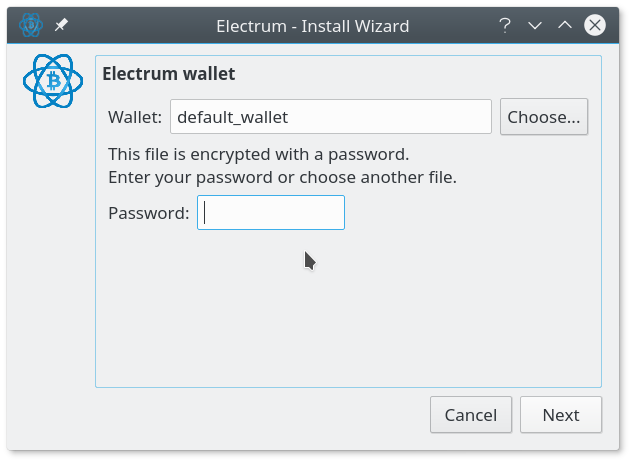
Click on choose to open the file navigation window and choose a different wallet file. If you want to create a new wallet simply change the name in the wallet field to a unique name for your new wallet file.
-
You can create a shortcut to open a specific wallet using the command line switch -w. For example on Linux:
electrum -w /path/to/wallet/file
If you are on Windows you will have to use the correct name for your Electrum executable in your program files directory.
- Another option is to rename the default_wallet wallet file and electrum will show the wallet opening/creation window. The wallet file is located here.
The wallet file name and wallet type are always present in the Electrum window title. You can also find this information under Wallet menu > Information. So please pay attention to what wallet you are using when you have multiple wallets.
-
How can I tell what my wallet type is and what my wallet file name is?
- The Electrum window title should list the wallet type and filename.
- The filename and wallet type are also listed in wallet menu > information.
-
How does a 2fa wallet work?
A 2fa wallet is a multisig wallet where transactions need to be signed with any 2 out of 3 secrets associated with the wallet. Your seed contains 2 secrets and the third one is with the co-signing company Trusted Coin. Your seed is only displayed during the wallet creation process so that you can back it up. It is not stored in your wallet file because if it were you wouldn’t need any 2nd factor authentication at all i.e. no need for Trusted Coin’s services. Instead your wallet has only one secret and during normal usage you need Trusted Coin to sign your transactions or you can’t spend. Trusted Coin only signs transactions if you provide it with the correct 2fa code from your phone. This way if your computer is ever compromised the thief can’t steal your bitcoins because they can’t generate the 2fa code which is only on your phone.
Obviously, if the computer was already compromised at the time of wallet creation then you would lose your bitcoins because the seed is displayed at the time of wallet creation and that is sufficient to steal from you.
How do 2fa codes work? The way 2fa works is that you and Trusted Coin have a shared secret which is contained in the QR code which is displayed during the wallet creation process. You scan this code with google authenticator or some other 2fa app on your phone. When you need to enter the 2fa code in Electrum you open the app on your phone and look for the entry for Trusted Coin. The app on your phone combines the shared secret with the current time and generates a one time password (OTP) of 5-6 digits. Trusted Coin will do the same to verify that you have the same shared secret. In this manner you get the 2fa protection you seek.
How do I tell if I have the shared secret? There should be an entry for Trusted Coin in the 2fa app on your phone that contains the shared secret. You don’t have to save the OTPs.
What if I lose my phone? If you lose your phone you can still recover your wallet with your seed. If you didn’t write down your seed then you should create a new wallet and move your coins to it ASAP because if you ever lose your phone in future you may also lose access to your coins. If you are currently in this situation see here for your options.
-
What do the transaction status messages on the history tab mean?
Electrum displays various messages pertaining to a transaction’s status in the date column on the history tab. Here is what they mean:
Unconfirmed Transactions
These are transactions that have yet to be incorporated by miners in the blockchain. All transactions initially start of as unconfirmed and gradually confirm over time (more about that here). You generally don’t have to do anything to get your unconfirmed transaction to confirm.
Here are status messages that pertain to these unconfirmed transactions:
- Unconfirmed parent: The transaction that generated your transaction’s inputs is unconfirmed i.e. the parent transaction is unconfirmed.
- Local: A transaction that the electrum server you are connected to does not know about but your installation of electrum does. It could be a transaction that you created, signed and saved in your wallet file but didn’t broadcast yet. Or it could be a transaction that was broadcast but which was later evicted from the mempool of unconfirmed transactions maintained by the server because it was paying too low of a fee. You can broadcast the transaction again if you like by double clicking on it on the history tab and clicking on “broadcast”. Alternatively, you can delete the transaction by right clicking on it on the history tab and choosing “delete”.
- Unconfirmed: An unconfirmed transaction that is neither local nor has an unconfirmed parent transaction.
In addition to the above certain extra information is displayed in brackets starting with Electrum 3.1.0:
- Replaceable or RBF means that the transaction can be replaced with a higher fee one. If this is an outgoing transaction you can bump the fee using the increase fee option if you like.
- Fee in satoshis per byte. Learn more about transaction fees here.
- In certain cases the total size of higher paying unconfirmed transactions in the mempool is displayed like this “x MB”. These transactions will be incorporated into blocks before your transaction is. If you want to estimate how long it’ll take for your transaction to confirm you can do that by dividing x with the average size of blocks which these days is 1.3MB and multiply by the average time between blocks which is 10 minutes.
Don’t deliver the goods or services you are selling for the bitcoins until the transaction in question confirms. New blocks are generated on average once every 10 minutes so you have to wait to see if the transaction gets incorporated in a block and becomes confirmed or not.
Confirmed Transactions
Transactions that have been incorporated in the blockchain have these graphics next to their entry on the history tab:
- A clock icon means the transaction has confirmed but not enough times to be considered irreversible. Given more time it’ll almost certainly be confirmed a sufficient number of times. For low value transactions you can deliver the goods or services now. For larger transactions you may wish to wait for a green tick.
- A green tick mark next to the transaction means it has confirmed sufficient number of times and is now irreversible.
Transactions with uncertain status
- Not verified means that Electrum is not sure whether this transaction is valid. Switch servers or restart Electrum to get a more definite status.
Thanks to SomberNight for help with this question.
-
What do transaction confirmations mean?
The blockchain is the ledger that records all bitcoin transaction. It’s the state of the bitcoin network.
A transaction initially starts of as unconfirmed. Unconfirmed means that it hasn’t been added to the blockchain yet.
Miners pick up unconfirmed transactions and package them into blocks. Then they do the proof of work necessary to attach the block to the blockchain.
When your transaction is incorporated in a block we say it has been confirmed once. Your transaction is only included in one block but miners will continue to extend the chain with other blocks containing other transactions. When a second block is added to the chain in front of the block containing your transaction we say your transaction has 2 confirmations. Similarly additional blocks increase the number of confirmations.
The deeper a transaction is embedded in the chain the harder it is to reverse it. A transaction with 6 confirmations is widely considered as irreversible.
You should not exchange goods and services for an unconfirmed transaction. Wait for it to confirm first. Blocks are added to the chain on average every 10 minutes. You generally don’t have to do anything for your transaction to confirm except wait. You don’t have to leave Electrum or even your computer running.
Receiving bitcoin
-
Where is my bitcoin address?
To receive money to your wallet you can go to the receive tab and grab a bitcoin address from there. See the article about the receive tab.
-
Why does it say "pending" next to my transaction?
The receive tab can be used to get bitcoin addresses that you communicate to the sender so that they can send you bitcoin. However, it won’t accurately tell you whether you actually received the coins or not. For that look at the history tab. If bitcoins were sent to you they would show up there.
-
What can I do if I haven't received bitcoins sent to me?
There are a few possibilities:
- Make sure your wallet is synced with the network. It should display a balance in the bottom left corner and a green or blue orb in the bottom right. If it doesn’t then try the steps listed here.
- If the wallet is synced then look at the history tab to see what transactions were sent to your wallet. The receive tab is not the authoritative source for this.
- If the transaction doesn’t show up on the history tab then consider whether the sender sent it at all? When it comes to bitcoin exchanges they don’t send transactions in real time. They usually do withdrawals in batches. Check your account at the exchange or other website to make sure the coins were actually sent.
- If the sender insists that they sent you the coins ask for a transaction ID, which is a long hexadecimal number, and seek help on a community forum.
-
Why does Electrum give me a different address everytime?
All bitcoin transactions are public so it is a good idea to use a different bitcoin address for every transaction so that it becomes harder for someone to track your activities.
OTOH it becomes easier for you to track who sent you how much when you give each sender a different bitcoin address.
Because of the above reasons Electrum hands out different receiving addresses each time you go to the receive tab and request an address. Your old addresses can still be used to send you money. They never stop working and your electrum wallet keeps track of all your addresses.
-
Will my old address no longer work or do addresses expire?
Your old receiving addresses can still be used to send you money. They never stop working and your electrum wallet keeps track of all your addresses. Addresses never expire. The expiry option on the send tab does nothing useful for on-chain bitcoin transactions.
-
How can I tell if an address belongs to my wallet?
There are two ways:
-
Go to view menu > show console, switch to console tab, enter the following and press enter:
ismine("<youraddress>")For example if you want to know whether 1BitcoinEaterAddressDontSendf59kuE belongs to your wallet you would put
ismine("1BitcoinEaterAddressDontSendf59kuE")If it displays true in response to the above then that address belongs to your wallet
- Go to view menu > show addresses, switch to addresses tab and press ctrl+f to search for addresses.
-
-
Why am I being told my address is an invalid bitcoin address?
If the receive address you got from Electrum begins with “bc1” then you may find that some other wallets and exchanges have trouble sending money to it. These addresses use a new form of encoding called bech32 which results in lower transaction fees when spending bitcoin but support for sending coins to them is not yet universal.
The solution to this problem is to run electrum with the
--nosegwitcommand line switch and create a new Electrum wallet.Once you’ve created a new wallet you can receive coins to it instead. You can also switch between wallets via file > open or file > recently open.
-
What does a red background on the address field on the receive tab mean?
A red background means that address has already been used i.e. it has already received coins to it. You can still receive money to it but it’s discouraged because it’s not good for your privacy.
Note that you may have inadvertently cycled to a past receive request. Do use the list at the bottom of that tab to select the correct request.
-
Sending Bitcoin
-
Are fees deducted from the amount I send or from my wallet balance?
When sending someone money with your Electrum wallet transaction fees are deducted from your wallet balance. The recipient gets the exact amount you enter in the amount field on the send tab.
For more information see the screenshot in the next question here.
-
How can I find out how much I will pay in fees when sending bitcoin?
On the send tab the amount you enter in the “Amount” field is how much the recipient will get. To see the fees you click on “Pay” and then a window pops up with the fee slider:
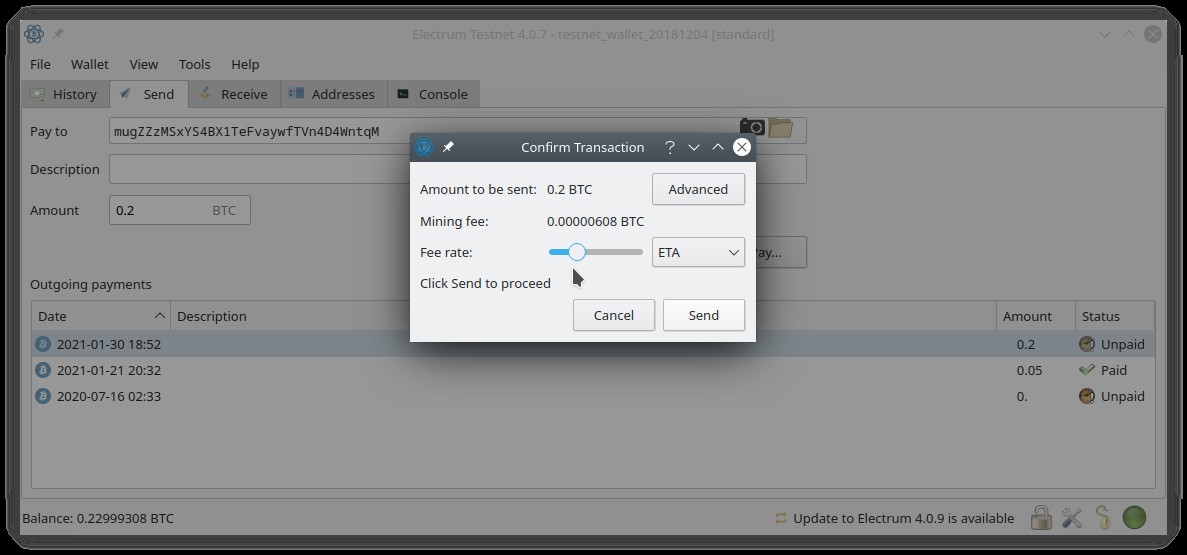
The total fee is labeled as the “Mining fee”.
If you pause your mouse cursor over the fee slider you should see an informative tooltip. The further to the right you move the fee slider the higher the fee you pay and the faster the transaction is likely to confirm.
For more granular control over the fee you can see the article about setting fees manually.
-
Why did my wallet send money to an unknown address without my permission?
There are 3 possibilities:
-
- Change: The way bitcoin works unspent outputs have to be spent in their entirety. Excess amounts are sent back to a change address in your wallet. To confirm that this is the case right click on the transaction in question on the history tab and choose “Details”. See if the unknown output in question is highlighted in green or yellow. Yellow refers to change addresses while green means receive address. Both change and receiving addresses are a part of your wallet meaning these coins were sent back to your own wallet. You control this money and it is yours.
- 2 factor authentication wallet fees: Your wallet is a 2fa wallet and you are paying the fee associated with that wallet. You can find out what your wallet type is by looking at the Electrum window title. Does it say 2fa or 2 factor authentication there? If yes then the fees are for the services of the co-signing company Trusted Coin. Trusted Coin co-signs your transactions if you provide it with the correct google authorization code from your mobile phone when spending your bitcoins. This is an additional layer of security for your wallet and that is what you are paying for.Trusted Coin’s fees are for batches of outgoing transactions i.e. you prepay for a bunch of spending transactions at once. Receiving bitcoin is always free. You can learn what their fees are and how many spending transactions you’ve prepaid for by clicking on the little blue shield icon in the bottom right of your Electrum window. 2fa fee outputs are highlighted in purple in the transaction details window which you can see by right clicking on the transaction on the history tab and choosing to view details.
Part of Trusted Coin’s fees go to support Electrum development so by using a 2fa wallet you are support the development of this awesome free bitcoin wallet. However, if you don’t want to continue using a 2fa wallet you can move your coins to a new standard wallet. Start by creating a new standard wallet and then grab a receiving address from that wallet and send all your coins to it using your 2fa wallet. You can switch between wallets using file menu > open.
- Malware: If you are sure it’s neither change nor 2fa fees then it’s probably be a malware infection that has stolen your bitcoin. Bitcoin transactions are irreversible so there is nothing that can be done if your coins are stolen by malware.
-
-
Why am I getting the error message "Not enough funds"?
Or why am I not able to send my whole balance when I click max on the send tab?
Possible reasons are:
- Insufficient accounting for transaction fees: This error usually means that you haven’t taken transaction fees into account. There are two types of transaction fees – miner fees and 2fa fees:
- Miner Fees: Generally when people speak of transaction fees they mean miner fees that go to the bitcoin miner that mines the block containing your transaction. Miner fees apply to all wallet types. To view miner fees in Electrum see the article here.
- 2fa fees: If your wallet is a 2 factor authentication (2fa) wallet then there are additional fees that go to the cosigning company trusted coin. You can tell if you have this type of wallet by going to wallet > information. If you have a 2fa wallet you can find out the specific amount in fees by clicking on ‘pay’ and then ‘preview’ on the send tab. 2fa fees show up as a blue highlighted output in the transaction preview window that appears. You can learn more about these fees by clicking on the little blue shield icon in the bottom right of the main electrum window. Note that the fees are prepayment for a batch of outgoing transactions.If you don’t want to pay these fees restore your wallet from seed. To begin the process go to file > new/restore, enter a unique and meaningful filename and click next. Follow on-screen instructions for the rest. To avoid 2fa fees be sure to choose to disable 2fa protection when asked.
- Confusion over unit of account: New units like mbtc, bits and so on lead to confusion about how much money you really have in your account and how much you can afford to spend. I strongly recommend switching to BTC as your base unit to avoid misunderstandings like these in future. You can do that via Tools menu > Preferences > Units > Base Unit option.
- Unconfirmed vs. Confirmed Coins: If you have received money but that transaction has not yet confirmed Electrum may not allow you to spend that money. You can change this by going to the send tab and crafting a transaction. Click on “pay” and a window will popup with the fee slider. Click on the screwdriver/spanner icon button in the top right and deselect “spend only confirmed coins”.
In the case of bitcoin mining rewards you may have to wait until 100 confirmations. This only applies in cases where you’re getting paid directly from the coinbase transaction. You can find out the number of confirmations by right clicking on the transaction in question on the history tab and choosing to view its details.
- Frozen Addresses: It is possible to freeze addresses so that money sent to them cannot be spent. Go to View menu > addresses, switch to addresses tab, click on the spanner/screwdriver button in the top right and choose show filter. Now you will see some filter options in the top left. Change the filter to receiving and funded and then look for addresses with a cyan or purple background. Change the filter to change and funded and look again for addresses with coloured backgrounds. If you find any such addresses right click on them and choose unfreeze.
- Frozen coins: In the same vein as frozen addresses you can also freeze individual unspent outputs which are also known as utxos or coins in the jargon. Frozen utxos show up with a coloured background on the coins tab. If the coins tab is not visible go to view menu > coins to make it appear. To unfreeze a specific utxo just right click it and choose to unfreeze from the context menu that appears.
- Insufficient accounting for transaction fees: This error usually means that you haven’t taken transaction fees into account. There are two types of transaction fees – miner fees and 2fa fees:
-
Why am I getting the error message "dust outputs"?
This means you are trying to send very small amounts of bitcoin i.e. less than 5140 satoshis worth. In practice it usually means you are confusing bitcoin (btc) with millibitcoin (mbtc) which is 1/1000th of a bitcoin. So please change the unit of account in electrum to btc and try again. To change the unit of account go to tools > preferences > units tab > base unit option and set it to btc. Then try to send money again keeping in mind that you are now dealing with bitcoin and not millibitcoin.
-
Why am I getting the message "mempool min fee not met" when sending bitcoin?
The Electrum server you are connected to has a pool of unconfirmed, or pending confirmation, transactions called the mempool. This error means that your transaction cannot be included in that pool because the fee it is paying is less than the lowest fee paid by transactions already in the server’s mempool. You can try raising the fee or switch to a different electrum server and attempt to send the coins again.
For more granular control over fees see this article
-
Why am I see a warning that the transaction fee is unusually high?
This usually happens because you are sending a really small amount of bitcoin and the transaction fee is high relative to that amount. 9/10 times it occurs because you have electrum’s unit of account set to mbtc (1/1000th of a bitcoin) while you are inputting an amount in btc. So change the unit of account to btc via tools menu > preferences > general tab > base unit option and try again.
-
Why does it say unpaid on the send tab?
If you clicked on “save” instead of “pay” on the send tab Electrum will save the “invoice” instead of actually sending the money. The resultant entry will show up as “unpaid” on the send tab. You can right click to view details and if you’re satisfied that the money is going to the right place you can right click again and select “pay” to get the chance to set a fee and actually send the money:
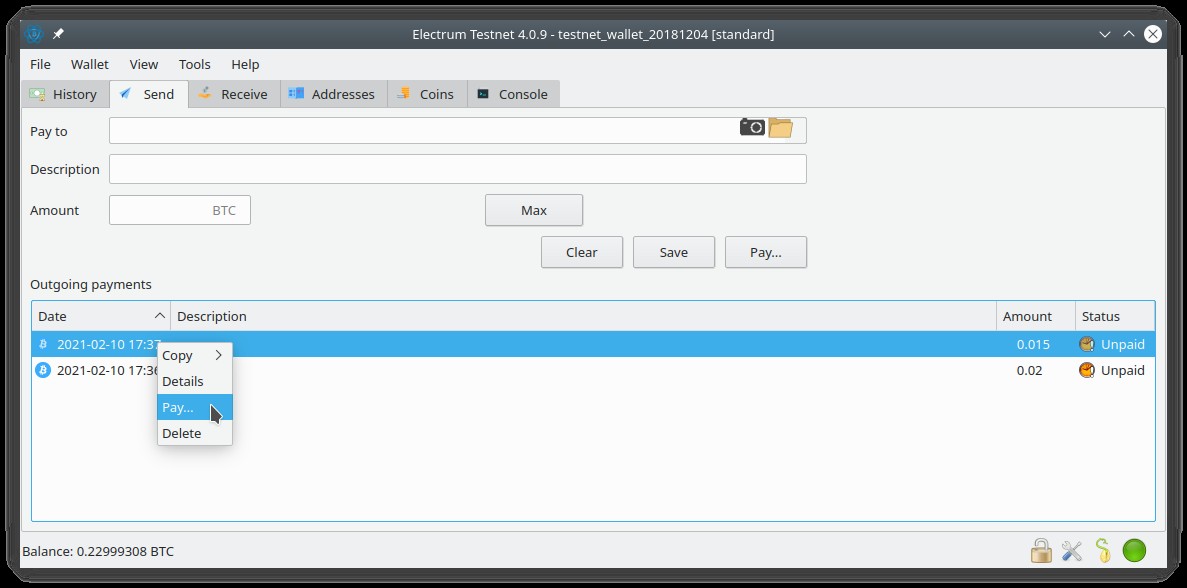
You can also right click and delete it and start all over again.
Generally speaking if you want to know about transactions that have actually occurred you should focus on the history tab not the send or receive tabs.
-
Install or update
-
What steps should I take to secure my coins before updating Electrum?
In most cases Electrum will pick up your wallet file and automatically upgrade it without you having to do anything. However, it doesn’t hurt to take a few extra precautions:
- Write down your wallet seed words on paper if you haven’t done so already. In most cases you can find the seed words under wallet menu > seed.
- Make a soft copy backup of your wallet file via file > save copy.
- Be sure to verify the Electrum download before you continue with the update. The actual update is as simple as installing it over the old version i.e. repeating the same process you used to originally install Electrum with the new version download.
-
What is the difference between legacy (p2pkh), native segwit (p2wpkh or p2wsh) and p2sh segwit (p2wpkh-p2sh)?
These are different script types that generate different types of addresses:
- Legacy (p2pkh) generates addresses beginning with ‘1’. This type of wallet creates the largest transactions (in bytes) and costs the most in transaction fees when spending bitcoin. However, it has the widest compatibility for receiving bitcoin from other sites, such as exchanges, and wallet apps.
-
Native segwit (p2wpkh or p2wsh) generates addresses beginning with ‘bc1’. These are also called bech32 addresses after the encoding scheme used. The difference between p2wpkh and p2wsh is that p2wpkh is your regular single signature address while p2wsh is used for multisignature and smart contract scripts.
Native segwit costs the least in transaction fees. However, some exchanges, websites and wallets don’t yet support sending to bech32 addresses so receiving bitcoin may be problematic. There’s a wiki page here that lists the level of support for this type of address.
To create a native segwit wallet in electrum just choose segwit in step 4 of the guide.
- P2SH segwit (p2wpkh-p2sh) generates addresses beginning with 3. This type of wallet costs less than legacy but more than native segwit when spending bitcoin. Almost all other wallets and exchanges support sending to p2sh addresses so it is a good compromise option.
Note that compatibility is only a problem when receiving bitcoin. You can send to any and all addresses, websites and wallets using any of the wallet types above.
-
How do I update Electrum when my Linux distro does not have the required Python 3.6?
Use the appimage instead. It comes with python 3.6. See the guide under “Linux” here.
-
I updated Electrum when prompted to do so and now all my bitcoins are gone! Help!
Most likely you fell victim to the phishing vulnerability. There is nothing that can be done to retrieve your money. Sorry for your loss.
If you’re going to use the same device for monetary transactions in future make sure you do an OS reload first to get rid of any secondary infections from the malware. And if you’re going to install Electrum again learn to verify the download.
-
My seed is not restoring my wallet! What can I do?
There are two possibilities:
-
Why won't Electrum accept my seed when I attempt to restore my wallet from it?
During the seed entry step of a wallet restoration process you may discover that the next button is disabled after you’ve entered the seed words and you can’t complete the wallet restoration. Here are some things you can try to solve this issue:
-
- Make sure you are using the latest version of Electrum. Even if your seed is from an older version you should always use the latest version. Electrum maintains backwards compatibility with all old Electrum seed mnemonics. Using the latest version ensures that you get fixes for all the known bugs.
- Typical seed mnemonic lengths are as follows:
- < 2.0 : Seeds from Electrum versions less than 2.0 were 12 words in length. 2.0 was released on March 02, 2015
- 2.0 – 2.6.4: Standard wallet seeds were 13 words while 2 factor authentication wallets had 24-25 words. 2.0 was released in march 2015 while 2.6.4 was released in Apr 12, 2016.
- 2.7.0 – current: All wallet types’ seeds were standardized to 12 words. 2.7.0 was released on Oct 2, 2016.
Does your seed mnemonic have the right number of words? Missing words are one possible reason that Electrum will not accept your seed. However, note that the above are typical seed lengths. It is possible to get shorter or longer seeds depending on how the seed was generated.
- The order and spelling of the words in your seed matters. While only you know the order of the words when it comes to the spelling you can refer to the Electrum dictionary. The dictionary for pre-2.0 is here (lines 30-1655)and the one for all wallets made in versions 2.0 – current is here. Make sure that all the words in your seed are present in the dictionary and spelled correctly.
- Was your seed created using other wallet software? If yes then it is most likely a BIP39 seed. On the seed entry screen click on options and check bip39.
-
-
Why is my anti-virus scanner flagging the electrum download?
Unfortunately due to the way virus scanners work and the way Electrum is packaged on windows it is often incorrectly flagged as a virus. As long as you verified the download file you can ignore the antivirus and install electrum. If you scroll down to the bottom of the download page you can see an official statement on the matter.
-
Why does restoring my wallet from seed lead to a different wallet?
You have completed the process of restoring your wallet from seed but you find that the wallet that has been created is different from the one that you expected. There are two possibilities:
- The wallet is the same but it does not appear as such:
- Make sure that your wallet is synchronized with the network. The wallet balance should be shown in the bottom left and the circle icon in the bottom right should be green or blue. Try switching servers.
- Once the wallet has synchronized correctly see if the history in the history tab is correct and the balance is correct. If not then go to view menu > show addresses, switch to the addresses tab and see if you can find familiar addresses. You can press ctrl+f to search your addresses and the filters up top in the addresses tab can also be adjusted to limit or widen your search.
- Did you adjust the gap limit of your wallet in the past? The gap limit is the lookahead window that Electrum uses when searching for transactions relevant to your wallet. If you changed the gap limit of your wallet before you may have to do it again. To change the gap limit go to view menu > show console, switch to console tab, type in the following and press enter:
wallet.change_gap_limit( 50 )
Replace 50 with the gap limit you used before. Restart Electrum for the change to take effect.
- It is really a different wallet:
-
- Make sure you are using mainnet Electrum. If it says “testnet” in the window title, i.e. the top of the Electrum window, then you are using Electrum on testnet which is used for testing only. To use Electrum on mainnet, i.e. the real bitcoin network, find the other Electrum shortcut that was installed by the Electrum installer or look for the Electrum .exe file in the program files directory on your filesystem and run that directly. You may have to restore your wallet from seed again.
- Did you extend the seed with custom words? During the seed entry step of the wallet restoration process you have an options button next to the seed field. If you click on that you get the option to extend the seed with custom words. If you originally used that option then you have to use it again during the restoration process and enter the exact same words/characters that you originally used.
- Was the seed originally generated in a different wallet software i.e. not Electrum? If the seed is from a different wallet software you need to pay attention to the notes in step 4 and 5 here when restoring the wallet.
- Was the seed generated in pre 2.0 Electrum? When you enter the seed in the seed entry field during wallet restore it should detect it as such and display “SeedType: Old” underneath that field and next to the options button. The problem with these legacy seeds is that they have no checksum in them. That means Electrum can’t detect whether you got the order of the words right or not. So the onus is on you to make sure you get the order of the words correct. A different order will lead to a different wallet.
- If the seed was originally generated in Electrum it’s possible you may have been affected by a file corruption bug. This bug affected versions prior to 3.3.x. If you created or opened more than one wallet during a single session and the storage device your wallet was stored on was malfunctioning your wallet may have been corrupted. It seems to have disproportionately affected people using portable Electrum off a usb drive. The only way to recover your wallet is if you remember the seeds or private keys of any of the other wallets you created/opened during that single session.
- The seed you have is for a different wallet. Search for the seed for the wallet you want to restore.
-
- The wallet is the same but it does not appear as such:
-
Troubleshooting
-
My bitcoin transaction is not confirming. What can I do?
Usually transactions confirmation within an hour. If your transaction hasn’t confirmed for a long time it means you didn’t pay a high enough fee.
How to get your low fee transaction confirmed
First of all you have to be using the latest version of Electrum. Download and install the latest version of Electrum like you did the last time to upgrade. Then you can try any one of these steps to get your transaction confirmed:
- Bump the fee: Right click on the transaction in the history tab and see if the option to “Increase Fees” is there. Selecting this option will display a window like this where you can choose the option to edit the fee manually or use the fee slider to set a new fee:
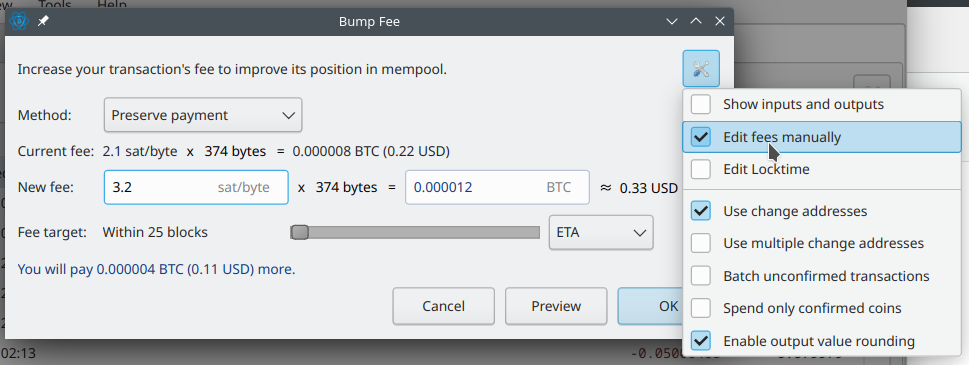 After setting a new fee click on ok to broadcast the new transaction.
After setting a new fee click on ok to broadcast the new transaction.
If the increase fee option is not available then see if the option called “child pays for parent” is there in the right click context menu. If it is select it and window will popup where you can set the fee. Set a higher fee there and click on “ok”. Then a window pops up where you click on “sign” and then “click on broadcast”.
If neither the increase fee nor the child pays for parent option appears then that means you can’t speed up transaction confirmation for this transaction using the easy to use bits of the Electrum interface. You may be able to do a manual CPFP so look into that.
- Wait it out: You cannot lose bitcoins due to unconfirmed transactions. Bitcoin transactions are atomic in nature which means that they either get confirmed and the recipient gets the bitcoins or they don’t get confirmed and the coins remain in the sender’s wallet. It can take up to 2 weeks for bitcoin full nodes to forget about your unconfirmed transaction. When that happens your wallet will show the transaction as a “local” transaction that you can right click and remove as if it never happened.
It is also possible that in that time period some miner picks up your transaction and incorporates it into a block i.e. the transaction confirms and the recipient gets the money. So to summarize you can simply wait for either of these two outcomes to happen. You don’t need to keep Electrum or even your computer running for either of these two outcomes to happen.
- Pay miners another way: You can use “transaction accelerator” services which are run by miners. They offer to incorporate your transaction in a block if you pay them. An example is the viabtc accelerator.
Prevent low fee transactions
A fee slider window appears when you create a transaction on the send tab and click on pay. Using this window you can set a fee based on market conditions. Choose ETA or mempool as the fee estimation algorithm and use the fee slider to set a fee when sending bitcoin. The further to the right you move the slider the faster your transaction will confirm and the higher the fee you will pay. Pausing your mouse cursor on the fee slider will display a tooltip with useful information about the fee.
- Bump the fee: Right click on the transaction in the history tab and see if the option to “Increase Fees” is there. Selecting this option will display a window like this where you can choose the option to edit the fee manually or use the fee slider to set a new fee:
-
Electrum is stuck at synchronizing or will not connect. What can I do to fix this?
If Electrum is stuck at synchronizing it’ll display the message “synchronizing” in the bottom left and two circular arrows icon in the bottom right. If it can’t connect at all it’ll display “not connected” in the bottom left and a red circle icon in the bottom right. If either of these is what you are seeing then try these steps:
- Make sure you are using the latest version of electrum. Old versions cannot sync with electrum servers. You can check what the latest version is by visiting the website electrum.org. Before upgrading make sure to write down your wallet seed if you haven’t done so already. In most cases you can find the seed under wallet menu > seed. It’s also a good idea to backup the wallet file via file > save copy. To upgrade you download and install electrum the same way you originally did. The official site is electrum.org.
- If you are using Electrum on TAILS then upgrade to TAILS 4.x which has a newer version of Electrum. If you’re using another Linux distribution that does not have python 3.6 you can simply grab the appimage version of Electrum which comes with all dependencies and is easy to get up and running. A general Linux guide is here.
- If you are already on the latest version of Electrum then switch to a different Electrum server.
- If you have a proxy configured under tools > network > proxy tab then try removing that and connecting without a proxy
- If you are using a VPN then try disconnecting that.
- Check that you don’t have a firewall or antivirus program blocking Electrum’s access to the net.
If non of the above steps works you should enable debug logging in electrum, copy the log files’ content to pastebin.com and share the link with the community when seeking help.
To enable debug logging see this question. You can grab the log files from your data dir which is here.
Community forums are given here.
-
What can I do if Electrum won't start?
Some things you can try:
- Try deleting the all files in the Electrum data directory except the wallets sub-directory. The data directory is one level up from the wallets directory the location of which is given here. Run Electrum after you do this and hopefully it’ll start.
- If you’re on Windows make sure you install the microsoft update listed at the bottom of the the download page under “Notes for Windows users”.
- If you are on MacOS then make sure you have MacOS 10.11 or later.
- If you’re on Linux make sure you have python 3.6.1 installed. Running “python3 -V” should tell you what version you have. If you don’t have this version then try updating your system or use the appimage instead of the tarball. The appimage comes with all dependencies.
- If you’re on linux and non of the above helps run Electrum with the -v switch in a terminal i.e. “electrum -v” or “run_electrum -v”. This will output debugging information which you should copy to pastebin.com and share the the link when seeking help on a community forum.
-
My question is not answered here. Where can I get help?
You can ask for help on the forum, reddit or #electrum IRC channel on freenode.
-
On the third step, where I have to paste down my Private Key in the window, it doesn’t allow me use the actual private key, but accepts only public keys. I entered my public key and my btc appears to be there, but I don’t think that’s how it should be.
Are you talking about importing private keys? Please take a look at the guide here: https://bitcoinelectrum.com/importing-your-private-keys-into-electrum/
There was a change in the user interface with Electrum 3.0 which moved some elements around. So make sure you follow the guide above which works with the latest version of electrum.
If you are following the guide above and still having problems then please confirm that your private keys look like the examples given here: https://en.bitcoin.it/wiki/Private_key#Base58_Wallet_Import_format ?
My private key is 52 digits long, generated via bitaddress.org. I have the latest version and totally tries to follow those steps, but my problem is, instead of Electrum letting me write down my private key in the window where I should write it, it only lets me write down my Public key. If I write down my Private key it doesn’t let me continue to the next step, aka it doesn’t let me click “Next”
One or more characters in your private key are incorrect. WIF has a checksum to detect typos and character omissions. Your private key must not be passing the checksum test.
Since you are familiar with bitaddress I suggest running that site offline and pasting in your private key on the wallet details tab of it. If there is a problem with the private key bitaddress should point it out to you too.
Hi, I’m new at this, had a friend set up electrum and help me buy bitcoin 2 years ago. I am using a new computer now and am trying to transfer the wallet to my new computer. I restored the seed, tried, using a standard wallet, the seed and public key is correct, but it says synchronizing and am not seeing the coins in the new wallet. I’m feeling kind of overwhelmed. I’d so appreciate any help! This might be a wrong place to ask but didn’t find a place to ask a question directly. Thanks!
try switching servers:
https://bitcoinelectrum.com/how-to-switch-to-a-different-electrum-server/
you could also just wait a while for it to finish syncing. shouldn’t take more than a few minutes though. if it does then switch to a different server and make sure you have no proxy configured under tools > network > proxy tab.
do you have an android wallet to hold and mine the LCC (litecoincash) new Bee (mining) plans?
thank you
– this is not the official electrum site.
– electrum developers don’t do altcoin wallets.
– wallets don’t mine coins.
I was happily using Electrum 2.8.2, but now I can no longer send coins. I upgraded to 3.3.4 and entered my seed, but nothing was restored. Instead, a new empty wallet was created.
In my old Electrum, I still see all my transaction history and balance, but it is forever “synchronizing”. The server that is automatically selected is kirsche.emzy.de. Any other server I’ve tried fails to connect at all. I’ve tried many servers from the provided list in Electrum and also from this list:
https://1209k.com/bitcoin-eye/ele.php?ref=steemhunt
Does somebody have a working server config that I could try?
PLEASE HELP! There is quite a bit of money here, and I am getting desperate!
Don’t panic. You haven’t lost anything yet. I suggest you create a thread on one of the community forums because this comments area is not good for a back and forth conversation which is required to diagnose your problem. See here for links to community forums:
https://electrum.org/#community
You need only make a thread on one forum.
Hi,
Your website have helped me few times. I wonder if you’re open to donation since i don’t see ads/sponsor on your website.
Thanks but I do this to give back to the community. If you like you can donate to an electrum server. help menu > donate in electrum will let you do that.
I went to an ATM to purchase coin one I’ve used several times I go into my electrum mobile app i hit recieve tab i scan the qr code with the atm i put my money in the machine when im finished i look in my app theres nothing I not even showing in my history as pending 2 days later no coin I go in to my app under recive i hit request and theres my coin it says pending with a orange ! Wat is goin on
look at the balance tab to see if you received the money. the receive tab is not an authoritative source for your transaction history. it’s just used to get addresses.
if the money has not been received then contact the ATM company and ask them for help. hopefully you have a receipt of some sort.
I can’t put my xpub key during the instal phase for “create keystore fom a master key”
The next is shaded after I enter my
xpubXXXXXXXXXXXXX numbers
What else can I do?
i think you asked this question on another site too. the answer is the same. the next button is greyed out because the checksum in the xpub doesn’t validate. make sure you copied it correctly.
Hello, I read the section in the FAQ on a question
I had, but it only confused me more, so I thought I would
my question here.
Can you use the 2FA feature with your Electrum wallet
but use the desktop version of the Electrum wallet,
(I’m learning how to make a desktop bitcoin wallet
more secure, many destop wallet providers don’t provide
2FA and I don’t understand why?)
yes
I am lost! I have followed the steps but my wallet still shows no balance. Anyone was able to recover their BTC?
I bought bitcoins in january 2018. I have put them in Electrum wallet wich I recall seeing the bitcoin in that wallet. I changed the computer since then and reinstall Electrum.
I have my seed phrase (12 words), my old password and I still know the deposit address used for get the btc wich I know they are unspent (still in the wallet). No balance.
I thought seed phrase was enough. I guess not!
I am stuck there. No bitcoin in sight!
I’m having this same issue!
see the faq about wallet restoration:
https://bitcoinelectrum.com/frequently-asked-questions/#my-seed-is-not-restoring-my-wallet-what-can-i-do
Hi, I used my other software wallet on a different device to transfer funds to my electrum wallet using the QR code from the section under the receive tab. The original wallet says that the transaction was confirmed on the blockchain and so I checked my electrum wallet and no funds have appeared even after a week. Nothing under the history tab indicates that a transaction has occurred or any funds were received to my electrum wallet. I reached out to the tech support of the previous wallet and they told me that everything indicates that the funds were sent and I have had no problems with this other wallet before. This is quite bizarre. Could anybody provide some suggestions on what to do to determine what happened on the Electrum end of things?
https://bitcoinelectrum.com/frequently-asked-questions/#what-can-i-do-if-i-havent-received-bitcoins-sent-to-me
Hello i have bitcoin on electrum from circa 2008 but i dont know how to access them from where they are because i have mispaced them is there any way of accessing them from electrum program from that missing location or what should i do i was only a teenager then and not thinking about how to store them also can you sign into electrum website online cache wallet thats where i thin i saved them with the black background and the logo with writing
there was no electrum back in 2008. no bitcoin either. electrum isn’t a web wallet so you don’t ever sign into any site.
when i try to open the wallet it gives me the message “WalletFileException(‘Unknown wallet type: None’)” i dont know what to do
find the electrum data dir and rename it to something else. then run electrum and restore from seed into a new wallet file.
https://github.com/spesmilo/electrum-docs/blob/master/faq.rst#where-is-the-electrum-datadir-located
Question: I’m set up an electrum wallet app in 2017 and just updated this year to 4.0.9., and now I’m not able to complete any transactions. When I go to send I see “Unsigned” and then eventually I close the transaction and the status remains as unpaid on my Send tab. I never ran into this problem in 2017 and I’m at a list of what to do next.
Could I restore my wallet to by bass this block? Maybe on a Tezor? I’ve never tried a hardware option, and the cold wallet set ups are awfully confusing for me.
Could I restore my wallet to bypass this? Maybe on a Tezor? I’ve never tried a hardware option, and the cold wallet set ups are awfully confusing for me. I’m guessing that I need a cold wallet to sign the transactions, but then the app doesn’t export like a ‘watch only’ wallet does.
you haven’t provided details about your wallet setup. if it’s cold storage then the cold storage version of electrum has to be up to date too because they changed the unsigned transaction format in recent versions:
https://github.com/spesmilo/electrum/blob/master/RELEASE-NOTES#L123
you can’t restore an electrum wallet on any hardware wallet because the electrum seed mnemonic only works on electrum.
Hi, I don’t have a cold storage wallet but was considering setting one up if that was the solution. I have the mobile wallet version 4.0.9. and then a watch only wallet on my desktop.
maybe you’re confused about the new send tab? unsigned means you haven’t entered your password to sign the transaction. you could right click on it on the send tab and click pay. then you get the option to enter your password and send the coins. the list on the send tab doesn’t mean the transaction has actually been sent. the history tab is authoritative for transactions in and out of your wallet.
another thing you can do is disable advanced preview settings via tools> preferences > transactions tab > uncheck advanced preview. this will simplify the sending process. then try spending the coins again. you can actually delete the unspent transactions on the send tab via the right click menu there and try spending the coins again.
if nothing above works then restoring from seed may do the trick. tap the wallet filename up top in android to get the option to create a new wallet file where you can restore from seed.
Hi, regarding the mobile app I had not added a password before but adding one hasn’t changed anything. Unfortunately, the transaction is still left as unpaid even after I add my password. The phone I’m using is probably 7+ years old now, can that be a factor? I updated the app but maybe the age of the phone is complicating things? I don’t have my seed anymore 🙁 and I don’t even see anywhere in the menu to find my seed or private keys for this wallet.
does the transaction show up on the history tab? if it does then the amoutn has been paid. otherwise you can try tapping it on the send tab to get the option to pay. if the transaction remains unpaid even after you choose to pay it then it’s because you have a watch only wallet.
I think I may have created a watch only wallet
Does the mobile version of the program allows Sweeping a bitaddress paper wallet? I don’t trust my desktop computer (or myself ;D ).
it doesn’t support sweeping but you can create an imported private key wallet using it and send to your usual standard deterministic wallet. to create a new wallet go to hamburger icon in the top right > wallets > new. then you select “import bitcoin addresses or private keys” and follow on-screen instructions for the rest.
I am having a big issue on Blockchain that I cannot seem to figure out for the life of me! I am definitley new to all of this so I am learning as I go. I did 3 Bitcoin generations the other day that I have not yet recieved payment for but I have already sent payment for each one and the have all been confirmed several times over. The only thing that I see that might have something to do with it is that right next to where it says Imported Bitcoin addresses it also says Verify Message but when I click on it, it comes up blank. I have no idea what to do… I feel like I have lost all of those funds already.. Someone please help!
I am having a big issue on Blockchain that I cannot seem to figure out for the life of me! I am definitley new to all of this so I am learning as I go. I did 3 Bitcoin generations the other day that I have not yet recieved payment for but I have already sent payment for each one and the have all been confirmed several times over. The only thing that I see that might have something to do with it is that right next to where it says Imported Bitcoin addresses it also says Verify Message but when I click on it, it comes up blank. I have no idea what to do… I feel like I have lost all of those funds already.. Someone please help!!
looks like you may be the victim of a scam. there is no such thing as paying for bitcoin generations. sounds like a mining related scam.
Hi. Is there a method to show a list of amounts of funds received to address? Or show whole history of address with amounts.
the coins tab lists unspent outputs sent to addresses. you can make it appear via view > show coins. however it is best practice to use a different address per transaction to make it easier to attribute payments to different senders.
I have a Ledger Nano with several wallets created using Ledger Live. But when connecting to Electrum I can only see wallet #0 (the first). Is there a way in Electrum to access the other wallets?
create a new wallet via file > new/restore and choose to pair it with your ledger nano i.e. ‘standard wallet’ first step and then ‘use a hardware device’ and so on. when it comes to the step where you set the derivation path increment the last 0 to 1 and you’ll get access to your second account. don’t forget to include the single quote after the 1. change only the number.
Thanks,
Followed your instructions. And it was spot on!!!
You clearly have mastered everything there is to know about Electrum/Bitcoin and have the good sense of sharing your knowledge.
Okay, curious about the new Taproot and its addresses.
Would like to know if/when Electrum will implement Taproot.
Is it possible when setting up a Nano S/X to change the derivation path to Taproot? Thereby making Electrum and Nano S/X start using the Taproot addresses before fully implemented in Electrum?
Current available derivation paths in Electrum:
Compressed Legacy (1) m/44’/0’/0′
Segwit (3) m/49’/0’/0′
Native Segwit (bc1q) m/84’/0’/0′
Any idea about the derivation path for the original uncompressed addresses (1):
m/??’/0’/0′
Saving the interesting part until last, derivation path for Taproot (bc1p):
m/??’/0’/0′
Getting a bit more curious about the derivation paths in general, care to elaborate?
There’s a github issue regarding support for taproot. If they decide to add it it’ll be reported there first.
https://github.com/spesmilo/electrum/issues/7544
Thanks for the link. Looks like they are working on it.
However Ledger Live support Taproot.
They use 86’/0’/0’/0’/0 as “freshAddresspath”.
I tried to change the m/84’/0’/0′ to a m/86’/0’/0′ in Electrum wishing to get a bc1p address. And hoping for the same that is displayed in Ledger Live. Got a bc1q…
Changing from 84 to 86 did not help at all.
So at the moment the only way to use Taproot is through Ledger Live.
Wonder why the transaction dated 2010-02-17 07:13:38 to 1PTYXwamXXgQoAhDbmUf98rY2Pg1pYXhin is not showing up in Electrum. Earliest transaction is 2014-07-21 21:45. When checking BTC.com 1PTYXwamXXgQoAhDbmUf98rY2Pg1pYXhin has a lot more BTC then what Electrum shows. Wonder if this is “one-off” or do it happen for other addresses?
The reason is that output of 3200btc is a pay to public key output not a pay to public key hash output. So it’s not paying to this address rather paying to the public key behind it. Electrum subscribes to addresses and doesn’t know anything about p2pk outputs.
Thanks for explaining this. Had no idea it was possible. Just for fun I put 1PTYXwamXXgQoAhDbmUf98rY2Pg1pYXhin in Bitcoin Core and did a rescan. The outcome was exactly as in Electrum.
Now you got me curious on the concept of P2PK so of course had to read up on the subject.
Is it possible to enter the public key in Bitcoin Core or Electrum? Or is the private key the only option to see the true output of this address?
https://learnmeabitcoin.com/technical/p2pk
Had some good explanation. I did put the link in this post in case others would like to know. Hope this is okay.
Cheers
I don’t know much about bitcoin core. Electrum doesn’t support p2pk outputs.
Any news of Taproot implementations in Electrum?
they lack the resources to implement it atm. there’s a github issue about it:
https://github.com/spesmilo/electrum/issues/7544
Lost a few hundred because for some reason a button exists to send all your Bitcoin at once.. Not sure WHAT I’m gonna do :/.
3MC4gH8YWBKhaMQMrkhfHqNAsu7LejV6UU
The max button exists so that people can quickly move their entire wallet balance without having to manually account for transaction fees. You still have to enter your password to confirm the transaction so you get a chance to think about it before committing to the transaction.
I have put funds into my electrum account and a person takes it out and says they put it into a second room. What does this mean? Can I receive this back in anyway or have my funds been taken. The last transaction went apparently to a third room. Please explain as the 2fa has my seed. I can log in but nothing shows up and confirmations exceed 5000.
sounds like you are being scammed. bitcoin transactions are irreversible so no way you can receive the money back unless the thief chooses to send it back.
Please. I’ve been looking for my public key for three days. Wallet>Information>Master Public Key x
The public key on the Address tab starts with a number.Where can I find the public key that starts with xpub? I’m over 80 years old, so I don’t know many things.
wallet > information should show you the extended public key. but it won’t necessarily start with xpub. electrum has it’s own format for extended public keys and they can start with z, y, or Z depending on the script type of your wallet. what do you need the extended public key for? it can only be used with electrum.
Do you offer ad space on your site?
“Hello,
Hope you’re well,
I’m accomplishing out to introduce a visitor publish to your internet site bitcoinelectrum.com which coordinates together along with your web website online theme, go back we need you to offer us a back link which could promote our website online. So, what’s your consent toward this?
If you’re prepared to just accept then please provide the price?
In case you could offer us different web sites with this please proportion it.
Thanks.”
i don’t offer space for ads
Hi
do i need a computer or is it also possible with smartphone thanks
electrum has an android version on the playstore so a smartphone is sufficient.
I can’t write to the seller, I have questions about whether it’s still up to date, that I can get a private key for at least $50 with 0.23 btc, is the offer correct?
private keys are not meant to be shared. anyone selling private keys is a scammer.
Potřebuji nekoho kdo by semnou komunikoval s electrum ale nevim na koho se obratit
I haven’t received a BTC deposit to my Electrum wallet, address:
Type
Withdraw
Ref-ID
AGBGPSS-PGSQJ4-24OG3I
Transaction ID
d8e2322c5950…4ed3d03a12ad
Asset
Bitcoin BTC
Date
06-24-2023 21:53:44 +01:00
Address
bc1qxvhtekgh…fkryfl5fmx87
Can anybody help?
see here:
https://bitcoinelectrum.com/frequently-asked-questions/#what-can-i-do-if-i-havent-received-bitcoins-sent-to-me
you will need to post the full transaction id without the elipses.
Okay Abdussamad, I got one for that a$$. Let’s see if you can figure this one out. Little over a month ago, using my Android phone, I downloaded the latest version of electrum from the electrum.org website, created a standard wallet, jotted down the seed, created a password, transferred about $200 worth of bitcoin from cash app to my electrum wallet, first time but on point every step of the way. No clue that after that I had to walk a g*d%#mn tightrope with my $200. Was trying to make a purchase but My dumba$$ couldn’t figure out how. Didn’t know that I had to press back to get to the screen where you have the option to send or receive which is absolute bs but whatever, I had no idea that page existed and decided to see what the lightning thing was all about, it looked promising, I googled it and I skimmed through the first couple sentences and see bitcoin and payment, so I go ahead and open a channel, max funded it of course, I know there were a couple other steps with options to open it but I can’t remember, all I remember is that while opening the channel, electrum started to run a little slow, like 3 sec delay for my swipes, I try to be patient and set the phone down, check it about 5-10mins later and the screen was froze and wouldn’t respond to my swipes or taps for like 30 secs, and the it still said channel status: opening. I’m gettin pissed and start tappin the x real hard trying to just get out of there cuz I had other ish to do, took a minute or two for something to pop up asking if I wanted to force close the channel. I said yes. I close electrum and get right back on. So I opened a channel all wrong, with nobody else, idiot I know. Funds went to change address, couldn’t access ‘em because of time lock and also said the transaction was local to my wallet. Couldn’t spend any of it but the funds were in one of my change addresses. Wasn’t havin it, got on my Mac thinking that the desktop version would solve my dilemma. Basically restored my wallet with the seed not knowing that’s what I was doing I just followed the steps like any first grader could, but the wallet didn’t have the change address with the funds. 0 funds, 0 on lightning channel, no local transaction, no lightning channel in my history, just two transactions, the initial transfer from cash app and the other to an address not in my wallet (a p2wsh address). And that address then sent the funds to another p2wsh address not in my wallet and that’s where they sit right now. All transactions are on chain, I have screenshots and QR codes of all on chain transactions involved, remote node ids, hashes, every bit of info that is public. Oh yeah it was trampoline and I can only load the channel backup when electrum is not connected to the internet, and disappears as soon as it connects to a server, but the details window sometimes won’t disappear and actually changes the status to redeemed once there’s a connection. I probly got jacked and middle finger to whoever did it, but I want my cheese back. Should I chalk it up as a loss or is there an episode 4 for me?
Give
*no clue why it says Give at the bottom and wow that’s a long post. Am I serious?
– lightning channels don’t get restored when you restore from seed. change addresses should be restored though.
– a local transaction is one that has not actually happened. the server you are connected to does not know about it and it’s only your wallet that knows about it. you could try long tapping it and pressing broadcast to broadcast it.
not sure what has happened with your wallet. i suggest creating a thread about it on /r/electrum subreddit where we can have a back and forth conversation more easily.
I’m not gettin any help on Reddit or GitHub. I opened the channel with all my funds, screen was stuck and taking forever to load, I force closed channel, funds went to a p2wsh address not in my wallet, then was sent from that address to another p2wsh address and that’s where the funds are now. Both tx and funds are on chain of that even matters
I’m sorry but I don’t know much about lightning so can’t help. The developers are really the ones in the know. Keep an eye on your github issue.
Help me pls
I posted on subreddit, was referred to GitHub, posted on GitHub 24h ago but no response.
You’ll just have to wait for the developers to respond. It could take many days.
I installed Electrum, looked at the documentation, laughed, and hit uninstall. No way I’m using something with such poor never-updated documentation. That just tells me they don’t want me to use it and that’s fine.
I need help please,I opened electrum with another wallet private key so I can increase the charge fee and followed instructions but now my money done how is in an unknown wallet
pls make a thread on electrum subreddit:
https://reddit.com/r/electrum
Noob Here— I love and appreciate this website. When using a Cold Wallet Device in conjunction with a Watch Only Wallet Device… Will the Cold Wallet Device ever display a balance? If the cold wallet never connects to the internet after its creation, I don’t see how it will ever display an accurate balance or any balance for that matter. I understand the Watch Only Wallet Device will provide Receive Addresses and the Watch Only Wallet Device will display an accurate history and the correct balance. Question: when using the Cold Wallet Device to Sign a Send Transaction, will it record the transaction it signed even though it’s never connected to the internet? Will it wonder why you’re signing a send transaction with no balance in its records? Will it try to add transaction history to itself? What will the Cold Wallet look like after receiving and sending? Thx in advance for your expertise.
Sorry I am not familiar with how that wallet works.
Is there a way to list only addresses from my wallet that were used.
When I use listadddresses() command it shows all addresses, but I need only those which were used.
Go to view menu and check “addresses”. Then switch to the addresses tab and click on the spanner/screwdriver image button in the top right of the tab. Check “show filter”. Two filter selection lists will now appear in the top left. Choose “all types” in the first one and “used” in the second.
Guten Abend
Ich möchte mit electrum version 4.5.7 auf Samsung Galaxy S24+ einen Privaten Key ab einem Paper Wallet einlesen. NAch Auswahl von “Bitcoin-Adresse oder private Schlüssel importieren” folgt das Feld mit der Wahlmöglichkeit für einlesen des QR-Codes. Im Feld wird jedoch nichts angezeigt, weiter kann nicht ausgewählt werden.
Auch wenn ich die Zeichenfolge des QR-Codes hineinkopiere oder aus einem File einlese, kann “weiter” nicht ausgewählt werden. Private Code beginnt mit “b6d”.
Da gleiche verhalten habe ich auf einem Windows PC.
Können sie mir da weiterhelfen? Danke für die Unterstützung.
Freundliche Grüsse
Ruedi Casal
Bitcoin private keys start with 5, L or K. Encrypted bitcoin private keys start with 6. Is that what you have? If you have an encrypted private key then you need to decrypt it before you can import it into electrum. To do that go to bitaddress.org and paste in the encrypted private key on the wallet details tab. It’ll ask you for the password to decrypt it and then display two private keys compressed and uncompressed along with the relevant addresses. Import the private key whose address has the coins.
Vielen Dank für die Antwort
Bei mir handelt es sich um einen Key, welcher mit “B6D” beginnt. Ich habe es trotzdem mit der Entschlüsselung versucht. Dabei habe ich eine Rückmeldung erhalten, mit welcher ich “weiter” auswählen konnte. Guthaben beträgt jedoch “0”.
I do have oredy the seed, but when I tried to send some amount it asks me for authenticator code and I can’t get my trustedcoin authenticator code one time 6 digit numbers,where can I get that numbers or how to recover? Thanks
You have to restore from seed in a new wallet file. Go to file > new/restore in electrum and enter a suitable filename. Click on next and then choose “wallet with 2 factor authentication” in the first step and then “i already have a seed” in the second. Then enter your seed in the step after that. Then choose to disable 2fa when asked.
Good day
my bitcoin withdrawal to another bitcoin platform has 1478 confirmations with a fee of 4.4 stat, but is still not showing in my other wallet. Please help, what do i do, its been a month long of waiting.
Kind regards
Kay
Is the address where the funds were sent the correct address for the destination wallet? If it is then the fault lies with the destination wallet.