Note: This guide has been updated to reflect changes made in Electrum 4.4.0. If you have an older version you will need to upgrade .
The form on the send tab is used to send money. The amount you enter there is the amount the recipient gets. To control how much you spend in fees you click pay. A window will popup with the fee slider. Click on the button with the spanner/screwdriver icon in the top right and choose edit fees manually to get that option:
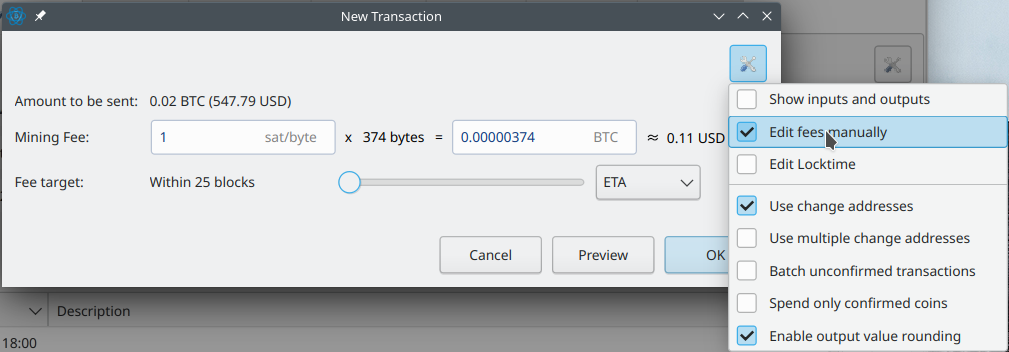
As you can see fees depend on the size of your transaction in bytes and the fee rate in terms of satoshis per byte. There are 100,000,000 (100 million) satoshis in a bitcoin.
In the transaction shown in the screenshot above the recipient gets 0.02btc, the fee is 374 satoshis and the total cost to the sender is 0.02000374 btc.
Once you’ve set a suitable fee click on ok to send the money.
Fee estimation
So how long will your transaction really take to confirm? Because of the decentralized nature of the bitcoin network there is no way to tell with certainty. We can only estimate.
The fee slider, shown below the fee field in the screenshot above, is Electrum’s way of suggesting a suitable fee based on market conditions. The further to the left you drag the slider the lower the fee but the longer the transaction takes to confirm and the opposite is true for the right side.
There are three options for fee estimation algorithms that you can choose using the selection list next to the slider:
- Static is essentially a fixed range of 1-300 satoshis per byte. It does not take market conditions into account.
- Mempool and ETA suggest suitable fees based on fee market conditions.
If you pause your mouse cursor over the fee slider you will get a tooltip explaining how long the transaction will take to confirm.
In the case of ETA that will be how many blocks. On average we get a block every 10 minutes so that’s how you can estimate how long it’ll take. Note that average is not the same as always. Sometimes we get blocks mere seconds apart and sometimes it can be hours between blocks.
In the case of mempool it’ll be the size in megabytes of unconfirmed transactions that pay more. Since an average block contains 1.3MB of transactions you can estimate how long your transaction will take to confirm by dividing the amount given there by 1.3MB and multiplying by 10 mins.
What determines the size of my transaction?
The number of inputs and outputs determines the size of your transaction. Clicking on preview in the fee slider window will show you your inputs and outputs. If you regularly received small amounts of money from faucets or mining pools in the past your transaction would be very large because of the large number inputs so you would pay a relatively high fee.
I’m really cheap. Tell me how I can save even more money?
Replace by fee is enabled by default for all transactions so that you can low ball the fee initially and bump it later on if you need to.
If the transaction status on the history tab says “Local” then you know that it has been ejected from the mempool of the electrum server you are connected to and it is time to rebroadcast it. You can do that by right clicking on the transaction, choosing “Details” and then clicking on “Broadcast”.
I’ve downloaded the latest version of ELECTRUm (4.0.1) and now the fee tab in preferences is gone. How should i do it?
looks like they changed the whole workflow. on the send tab click pay and then you get a window where you can set the fee. click on advanced in that window to get greater control.
There is nothing like fees section into the SEND TAB. “…lick on advanced in that window to get greater control.” doesnt work
you need to be using 4.0.1 or newer. they changed the layout in this version compared to 3.3.x branch.
so on the send tab you click on pay and a window pops up and in that you click on advanced.
but what if I want to send the maximum amount of coins to an address, and this maximum amount depends on the fee. For example, I put the fee 50 s/b, and I see the total amount. So I reduce the amount to be sent if I don’t have enough on the account.
Why did you make this change? The ability to adjust at the same time the fees and the amount to be sent – it was great.
you click on the max button on the send tab if you want to send the maximum amount. if you then reduce or increase the fee then the output amount automatically adjusts.
“Why did you make this change?”
i’m not the developer who made changes to the user interface. you can see who did it on the git repo:
https://github.com/spesmilo/electrum
this site is not the official electrum documentation. it’s more of a fan site.
Actually is the original Electrum Repo and its safer than electrum.org in most cases
This software is a garbage, lost all my btc
How?
Please tell us how ? what exactly is happen ?
This shit sucks. Cant send not enough founds.. fees? Your Howe to sucks..
Using the mobile app, the transaction fees are insane!
The transaction is showing as Paid but the bitcoin was never received to the recipient.. Garbage wallet!!
does the transaction show up on the history tab? does it have a green checkmark next to it? when you right click and choose view transaction is the recipient’s address and amount correct under outputs? if the answers are yes to all these questions then the fault lies with the recipient since you’ve sent the coins and it is their responsibility to credit you.
You seem to know what you’re doing with this electrum wallet. can you help me please? I’ve been stuck on unconfirmed for 12 hours. I really need help figuring this out. I also lost $100 in Bitcoin last night by sending it to the wrong address . Please, i need help
see https://bitcoinelectrum.com/frequently-asked-questions/#my-bitcoin-transaction-is-not-confirming-what-can-i-do
Hey I have btc lost within these few things he left me with but I do not what I’m looking for is there anyway to help me
I use electrum every day and transfer hundreds sometimes thousands of dollars from a multitude of places and people and have never had an issue. Except when I was a grouchy ignorant grumpus who didnt know how to use it and lost funds. But i didn’t complain, I educated myself. Guess what? I haven’t lost a cent since. Educate yourself before you start “Karening” the internet.
So far this wallet is hot garbage. I have $48 worth of BIT and it wants $27 fee to transfer to coinbase?? Im on the latest version 4.0.9 and see NO tab or slider to adjust fees. When I try to transfer and hit pay nothing happens. Electrum just shuts down. Thank god I only tested Electrum with $50 bucks!
I use electrum every day and transfer hundreds sometimes thousands of dollars from a multitude of places and people and have never had an issue. Except when I was a grouchy ignorant grumpus who didnt know how to use it and lost funds. But i didn’t complain, I educated myself. Guess what? I haven’t lost a cent since. Educate yourself before you start “Karening” the internet. I can copy and paste this comment so many times, as it is such a multi use statement. I just sent $340 for $6.98. SMH, educate yourself with the software and the way it works. Better yet get the entire For Dummies series and make sure you emphasize the Crypto currency one. Quit crying and bitching.
@Abdussamad
please what are you talking. all of the above isn’t right. there is no bar to set the fees manually and it wants to charge me more than 20 eur for an transaction which is under 100 eur…no settings in preferences, no advanced settings and my version is newer than 4.0.1. are you here to misslead people or can you helpß or did electrum change to fraud peopleß 2 months ago there was no problems at all.
when you click on send, then you can regulate the fees, but even when i choose the lowest fee, it wants to charge me 20 pounds. that was never before like that. what have you done with this wallet
mining fee are 0.00000372 with the lowest option
but where comes the additional fees from
0.0005 btc which are more than 17 pounds. and i cant remove that
for eversyone with the same issue. the ridicioulus additional fees comes from trusted coin. if you got 2fa enabled then you have to pay such high amounts. electrum sucks. will never use again. without(unsecure) 2fa you can pay with normal fees
you can restore from seed to avoid 2fa fees. just saying
Your wallet SUCKS! YOUR FEES ARE ROBBERY. FILTHY GREEDY PIGS
That has to be one of the dumbest comments I’ve ever seen made on the internet.
1) He isn’t the one who gets paid the fees,
2) You can play with transaction amounts and fee structure when you build the transaction to minimize the fees yourself,
3) Fees on Bitcoin are quite low especially compared to the other major coin, which sometimes hikes its “gas fees” up into the $50/transaction range due to its inability to scale.
The last simple one-input-one-output Bitcoin transaction I sent cost seven cents. A complex transaction I just made (four inputs, a lot of outputs) cost $1.54 for next-block priority, and I could have gotten it for under a third of that if I were willing to risk waiting a few days. It did take about five minutes of fiddling around before I got Electrum to quit creating an extraneous change address to throw a dust-level amount of sats into, though.
There are some pretty straightforward changes that could (and should) be made to Electrum’s user interface to make this easier, though. Whoever designed that UI should be banned from developing UIs, or maybe sent to a reeducation camp where guards beat him in between struggle sessions and lessons on good design practices. I might actually be forced to learn Python so I can unfvck that dialog box.
These users are just not willing to learn how bitcoin and electrum work. They dont understand the complexities and miniscule details that make up a blockchain and the wallets that we have to use to make use of crypto. I have no issues at all and send thousands of dollars weekly.
I am new to Bitcoin, spent $80 AU to buty some coin for an online purchase. $80 got me 1.2 BTC, when i transfered to electrim wallet, I now have .7BTC.
I lost .5BTC (approx$30AU) in fees.
I now cannot make my online purchase as now only have $40 left of my origional $80.
I am so pissed of and jaded at Bitcoin now.
Does this meen if i try and transfer out of electrum, back to Swytfx, I will lose whats left in more fees???
What an absolute scam Electrum!!!!
So my end result is:
Got what was left out of Electrum and back to the exchange.
Cost me a total of .7BTC ($40AUD) to learn that Electrum is a scam and absolutely useless. Thanks Electrum, for ripping me off. !!
you must mean mbtc rather than btc. electrum does not charge any fees. miners charge fees for sending bitcoin. there are no fees for receiving bitcoin.
So this means that Electrum is not a scam… The whole Bitcoin is! Nice, I guess money is the root of all evil, no matter if it’s crypto or not. And when the bankers will make their own centralized crypto, we will be at the mercy of even bigger criminals and opportunists than just miners… The global parasitic banking system.
um what year did you buy 1.2 btc for $80??
must have been like 2016
Nothing to do with Electrum or Bitcoin. Whoever you bought from (probably a BTM, maybe an exchange that hasn’t bothered to implement transaction batching and that sets unnecessarily high mining fees to expedite transactions) is the place that charged you that amount of “”fee”. A simple SegWit transaction right now costs approximately 31 Australian cents for next-block priority, and that’s despite a large transaction backlog in the mempool. For most of the last six months you could get it done for under ten Australian cents.
If you got 1.2 bitcoin for 80 bucks you don’t need to worry about transaction fees…
?
That is quite a bargain isn’t it?
he probably means mbtc 🙂
I also had insanely high fees. I thought I read the fee as being very low but I cannot recall exactly. I sent 1 satoshi, to test the wallet, and it charged me nearly $80!!!! And then I sent the rest which was way more and it only charge like $50. I am so angry. I didn’t even realize the fees were so high until I saw it in cointracker later. I wish I had never ever used this software. I would never have used this wallet if the fees didn’t present themselves as being much lower. I wish I had a screenshot of what happened.
For all you morons that still can’t figure it out, Electrum doesn’t charge fees, it’s the miner fees, don’t get mad at Electrum because you don’t know what the hell you’re doing lol. Once you click pay you get the slider tab and in the right hand corner of that box it says Advanced where you can manually set the satoshi/byte fee. Instead of whining about your stupidity, actually see how to use the software before you actually send anything. Electrum didn’t make you send payment, you did.
whew somebody had to say it — thanks. I was pretty dumbfounded by all these inane (polite term) comments
You call them morons but the reality is that Electrum is only for people who read the instruction of it.
It’s no way self explanatory for the average user, especially not for users who are new to the Krypto currency ecosystem. Instead of needing to write such a lengthy article explaining how the slider works and how to MANUALLY do the math’s of finding out the estimated transaction time and the fees, it would be much easier if Electrum shows a roughly calculated USD amount for the fees and the estimated transaction time beside the slider.
This would make it human friendly, useable for the even non techy persons who just want to pay with their Krypto’s instead of learning the tech behind it and having to manually calculate the fees by opening another browser window to get the current exchange rate before they are able to pay some coins.
Spot on! For all you posters who call us ‘morons’ can you explain in detail how everything or anything works in detail? Many of us are not savvy in this area. Yes, some are frustrated and vent but it’s frustrating to lose money and not know what to do. My SEND screen says EXPIRED after 1 week of unconfirmed. My HISTORY shows 2 green checkmarks. The place where I purchased says they were not payed. Coingate, the middle man, has no support. I lost 2.04593 mbtc + $17 to transfer the bitcoin! I’m open to suggestions. Thanks in advance.
history tab is authoritative for transactions relevant to your wallet so if it’s showing green checkmarks the transaction has confirmed.
Or make it more user friendly genius. The number one reason people don’t get into crypto is “they don’t understand it”. Everything from its value to how to buy it. So instead of whitewash people why not go build a good platform and pull your head out
My transaction fee 0.00001663 BTC while the amount I tried to send is 0.00001246. This transaction and one other is stuck on local, not even unconfirmed, and I am desperately trying to get them sent.
Test transaction was received on 3/27, balance is still “Unconfirmed” as of 3/31.
How long do I have to wait to receive the rest of this transaction?
My transaction is still locked in the mempool for 3 days nown . I sent it with electrum and now i don’t know if my transaction will ne confirmed . The worst case is that somme transaction with most low fee than the mine are included in block and confirmed but the mine is still not confirmed (i can see that in mempool officiel site).
ive been waiting 4 days now for 450$ i sent like 72sat for fee and its been unconfirmed. than i look at ETA it says unknown 42.55 vMB from tip. does anyone know what this mean or can tell me how long it takes to
receive bitcoin from atomic wallet to cash app?
fees have increased a lot due to the disruption caused by a power breakdown in china. 200 sat/byte fees are the norm these days. you could bump the fee or wait for the market to settle down .
Does Electrum have to stay open for a Send to go through or can I close it?
you can close it.
Yeah, the mods are correct. You just have to read the instructions. I was sending about $90 btc to my Coinbase Pro account and initially it said over 30% fee, but that was set on static. Select either ETA or MEMPOOL and set slider to the max left if you want cheapest fee, however longest time frame. Sent it for 0.56 cents instead of 30ish bucks! Do your research.
Hola estoy haciendo un barrido de una billetera en papel de bitcoin.. las comisiones estaban muy altas así que baje la comisión pero ya lleva 3 días y estoy pensado subir la comisión.. cuál sería el proceso? Es con la opción de CPFP? Hay algún riesgo de perder los fondos siendo una billetera de papel?
you can see bump fee here:
https://bitcoinelectrum.com/frequently-asked-questions/#my-bitcoin-transaction-is-not-confirming-what-can-i-do
“Make sure that replace Check “Use Replace-by-fee””
For making the carriage walking at the first speed, take back the lever of embriarge with all its force!
My transaction is not found on blockcahin and my transaction status says ‘local’.But when i click on view transaction there is no clickable ‘broadcast” unfortunately. So my transaction is not confirmed , its not on blockchain and i can’t broadcast it.
On the history tab right click and remove the transaction in question. Then reevaluate the situation. Make a fresh transaction if you have to by using the send tab.
Doesn’t let me send through electrum. I have this weird error message every time “TX decoded failed”
i connected my atomic private key to electrum so as to increase the fee and fasten my pending transaction, and in few minutes my funds went to an unknown wallet .can someone please explain what the heck happened?
where did you download electrum from? there are many fake sites with malware versions of electrum. if you downloaded such a version then it must have stolen your coins.
Hi,
Is it possible to directly create an HD offline wallet with a paper private key , or is only option to import? Presumably can’t sweep if offline.
You can’t create an HD wallet with a single address’ private key.
I am pretty much technologically challenged. I was able to put cash into the bit atm into my electrum wallet and send it where it needed to go . There for, this wallet is simple and effective ! Thanks
Hello all, i’ve used electrum for a couple of years now, and am pretty satisfied.. until this morning.. I tried to pay a very small amount (sth like 0.00005BTC) but the app keeps telling me I have insufficient fonds. While in my wallet is enough.. Is the amount too small, or am I overlooking something else? Hope u can help me..
Do you have a 2fa wallet? Those have additional fees associated with them.
Hello. Trying to track I’d wallet Frozen funds Bitcoin transfer to eth bye the scammers
Hello.
How can I avoid additional fee, is it possible in Electrum? I want to transfer 3mBTC and the additional fee is 45.37EUR. It is about 2fa?
Thanks.
Restore from seed. Go to file > new/restore and enter a meaningful filename. Then in the next step select “wallet with 2 factor authentication” and then “i already have a seed” in the step after that. Enter your seed and when asked in subsequent steps if you want to enable or disable 2fa choose to disable it.
Thanks, I already managed it. Reinstalled the wallet and chosen to disable 2fa.